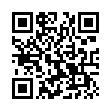Add Slides to Pear Note from Other Applications
If you have some slides in any application, and you'd like to add them to a Pear Note document, there's no need to save them out and then import them into Pear Note. Instead, you can send them directly to Pear Note through a PDF service. For instance, if you had slides in Keynote, just:
- Select Print within Keynote.
- Click the PDF button.
- Select Send PDF to Pear Note.
This can also be used to import other document types into Pear Note to take notes on them as well.
Visit Useful Fruit Software
Written by
Adam C. Engst
Recent TidBITS Talk Discussions
- Alternatives to MobileMe for syncing calendars between iPad/Mac (1 message)
- Free anti-virus for the Mac (20 messages)
- iTunes 10 syncing iPod Touch 4.1 (2 messages)
- Thoughts about Ping (16 messages)
Newton Rumored Dead and Gone
Information from a reliable source indicates that most of the engineers working on the Newton are gone, short of those given the task of fitting a PowerPC chip into the eMate shell in place of the existing StrongARM processor. With the addition of a color screen and a stripped-down version of Mac OS reportedly under development, you end up with an inexpensive Mac OS-based network computer (combined with Rhapsody servers for a complete solution) that can potentially work off the network with decent battery life as well. The practical upshot of this is that the MessagePad 2100 will be the final Newton, and inventory is expected to run dry sometime in the next few months. What makes this situation so confusing is that Apple only recently reabsorbed Newton, Inc. - if all Apple wanted was the eMate plastics and some engineers, why not let the Newton group continue on its own or at least release the important Newton source code to the large and active Newton development community?
 CrashPlan is easy, secure backup that works everywhere. Back up
CrashPlan is easy, secure backup that works everywhere. Back upto your own drives, computers, and online with unlimited storage.
With unlimited online backup, this is one resolution you can keep.
Back Up Your Life Today! <http://crashplan.com/ref/tidbits.html>