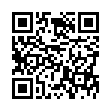Fill in Gaps in Pear Note
If you ever find yourself zoning out during a meeting or class, only later to realize that you forgot to take notes for 20 minutes, Pear Note makes it easy to fill in those gaps. To do so:
- Open your Pear Note document.
- Hit play.
- Click on the last text you did type to jump to that point in the recording.
- Click the lock to unlock the text of the note.
- Take notes on the part you missed.
Your new notes will be synced to the recording just as if you'd taken them live with the rest of your notes.
Visit Useful Fruit Software
Written by
Adam C. Engst
Recent TidBITS Talk Discussions
- Alternatives to MobileMe for syncing calendars between iPad/Mac (1 message)
- Free anti-virus for the Mac (20 messages)
- iTunes 10 syncing iPod Touch 4.1 (2 messages)
- Thoughts about Ping (16 messages)
Fetch Updated
Fetch Updated -- Jim Matthews recently released Fetch 3.0, the latest version of the popular $25 shareware FTP client for the Mac. Fetch 3.0 retains the look of previous versions, but has changed to support multiple connections and bookmark lists. Other important new features include drag & drop, better AppleScript support, Internet Config support, better support for various firewall technologies and Open Transport, plus persistent directory list caching. Overall, it's an excellent and useful upgrade. [ACE]
http://www.dartmouth.edu/pages/softdev/ fetch.html
ftp://ftp.dartmouth.edu/pub/mac/Fetch_3.0.hqx
Typed notes are blended with recorded audio, video, and slides
to create notes that make more sense when you need them most.
Learn more at <http://www.usefulfruit.com/tb>!