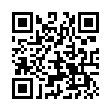Expand Finder Columns Quickly
Column view in the Finder is great for navigating through your disk's hierarchy, but the columns often aren't wide enough to show the full names of all the files. To expand a column to a width that will show all file names in their entirety, double-click the handle that you would normally drag to expand or shrink the column. To expand all the visible columns to that width, Option-double-click the handle.
Written by
Adam C. Engst
Recent TidBITS Talk Discussions
- Alternatives to MobileMe for syncing calendars between iPad/Mac (1 message)
- Free anti-virus for the Mac (20 messages)
- iTunes 10 syncing iPod Touch 4.1 (2 messages)
- Thoughts about Ping (16 messages)
InterMetro Shelves
James L. Ryan <bosworth@waterw.com> writes:
As an alternative to IKEA's Jerker desks, I'm looking into building the exact configuration I want by using the component system of shelving from InterMetro Industries. These finished metal components are of high quality and are exceedingly strong and easily put together. For slightly more than $300 (and about three hours work) I put together a professional-appearing 13' wide by 3' deep desk for my computer and related effluvia such as a printer and scanner. My setup includes six 3' wide and 1.5' deep shelves and six 4' wide by 1' deep shelves. The specs on the shelves say that they can support 300 pounds each. I am extremely happy with what I was able to put together with a minimum of time and effort. By the way, the only tool needed was a tubing cutter.
InterMetro Industries -- 717/825-2741 -- 800/433-2232
 The Data Rescue Center is dedicated to bringing you the very best
The Data Rescue Center is dedicated to bringing you the very besthard drive recovery, data migration, and photo archiving options,
all at affordable and fair prices for individuals and businesses.
Get a FREE estimate today at <http://www.thedatarescuecenter.com/>