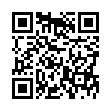Cull Graphics Quickly with Preview
You're faced with a folder full of images, and you need to sort through them, trashing some number and keeping the rest. For a quick way to do that, select them all, and open them in Preview (in Leopard, at least). You'll get a single window with each graphic as an item in the drawer. Use the arrow keys to move from image to image, and when you see one you want to trash, press Command-Delete to move it from its source folder to the Finder's Trash. (Delete by itself just removes the picture from Preview's drawer.)
Written by
Adam C. Engst
Recent TidBITS Talk Discussions
- Alternatives to MobileMe for syncing calendars between iPad/Mac (1 message)
- Free anti-virus for the Mac (20 messages)
- iTunes 10 syncing iPod Touch 4.1 (2 messages)
- Thoughts about Ping (16 messages)
Published in TidBITS 955.
Subscribe to our weekly email edition.
- Apple TV 2.3 Adds AirTunes, Volume Control
- Please Welcome Doug McLean
- DealBITS Drawing: Win a Copy of MacSpeech Dictate
- Vote in the 2008 TidBITS Gift Guide Survey
- Script Debugger 4.5 Offers Power Editing to AppleScripters
- Google Tests New Search Customization Feature: SearchWiki
- iPhone 2.2 Software Enhances Maps, Tweaks Interface
- AnchorFree Offers Free VPN for iPhone
- Security Tips For Safe Online Holiday Shopping
- TidBITS Watchlist: Notable Software Updates for 01-Dec-08
- ExtraBITS for 01-Dec-08
- Hot Topics in TidBITS Talk/01-Dec-08
Sync Smarter with 'Take Control of Syncing Data in Leopard'
With clear directions and a humorous touch, "Take Control of Syncing Data in Leopard" explains how to sync data from a Mac running Mac OS X 10.5 Leopard with a variety of devices from Apple and other companies. Whether you want to sync phone numbers between your Mac and your mobile phone, share calendars and keychains between Macs, or move only new podcast episodes to a small iPod, syncing expert Michael Cohen has the answers. You'll learn what software and gear you need and the best ways to move your data between different devices. The ebook also explains how syncing works under the hood and provides troubleshooting advice in case your sync engine throws a rod.
Types of sync data covered include:
- Calendar items stored in iCal, Entourage, and Google
- Contacts stored in Address Book, Entourage, Yahoo, and Google
- Data on Exchange servers
- Dock items and Dashboard widgets
- Apple Mail account settings, Safari bookmarks, and application preferences
- Apple Mail and Entourage notes
- Keychains (user names and passwords)
- Items from software that uses Leopard's Sync Services, including NetNewsWire and Yojimbo
- Audio, video, photos, and associated metadata from iTunes
Types of devices covered include:
- Macs, with detailed coverage of MobileMe and overviews of popular third-party options
- iPhone and iPod touch, via MobileMe or iTunes
- Old and new iPods via iTunes, with details on whether and how to use a USB or FireWire connection
- The Apple TV via iTunes
- Mobile phones, smartphones, BlackBerries, and Palm OS PDAs
Connection technologies and software examined include:
- Bluetooth, USB, FireWire, Wi-Fi, and Ethernet
- MobileMe, iTunes, iSync, IMAP (IMAP discussion is limited to Apple Mail)
- Third-party products from BusyMac, Mark/Space, PocketMac, and Spanning Sync
Michael Cohen's "Take Control of Syncing Data in Leopard" costs $10, or you can save 20 percent by buying it with a related title.
 WebCrossing Neighbors Creates Private Social Networks
WebCrossing Neighbors Creates Private Social NetworksCreate a complete social network with your company or group's
own look. Scalable, extensible and extremely customizable.
Take a guided tour today <http://www.webcrossing.com/tour>