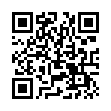Spin Through Toolbar View Options
Although many people never change their toolbars from the default settings, all standard toolbars on the Mac offer six states: icon only, text only, and icon and text, with all three coming in normal and small size. You can change them by choosing View > Customize Toolbar.
But there's a shortcut that makes it easier to check out each variant. Simply Command-click the toolbar lozenge at the upper right of a window, and the toolbar switches to the next view. Click it enough times, and you cycle back to the start.
Written by
Kirk McElhearn
Recent TidBITS Talk Discussions
- Alternatives to MobileMe for syncing calendars between iPad/Mac (1 message)
- Free anti-virus for the Mac (20 messages)
- iTunes 10 syncing iPod Touch 4.1 (2 messages)
- Thoughts about Ping (16 messages)
Published in TidBITS 955.
Subscribe to our weekly email edition.
- Please Welcome Doug McLean
- DealBITS Drawing: Win a Copy of MacSpeech Dictate
- Vote in the 2008 TidBITS Gift Guide Survey
- Script Debugger 4.5 Offers Power Editing to AppleScripters
- Google Tests New Search Customization Feature: SearchWiki
- iPhone 2.2 Software Enhances Maps, Tweaks Interface
- AnchorFree Offers Free VPN for iPhone
- Security Tips For Safe Online Holiday Shopping
- Sync Smarter with 'Take Control of Syncing Data in Leopard'
- TidBITS Watchlist: Notable Software Updates for 01-Dec-08
- ExtraBITS for 01-Dec-08
- Hot Topics in TidBITS Talk/01-Dec-08
Apple TV 2.3 Adds AirTunes, Volume Control
Apple has updated the Apple TV software to version 2.3, adding a few refinements to the company's "digital living room" appliance.
In an earlier update, Apple added the capability to use the Apple TV as an AirTunes speaker: you can start playing music from your Mac or Windows computer in one room, and have it play in the living room via the Apple TV, in another room via an AirPort Express, and so on. With the 2.3 update, the Apple TV can now be the music source, streaming to AirPort Express units or other Apple TVs on your home network.
If you own a third-party remote control (such as a Harmony universal remote), you can make the Apple TV learn its settings (go to Settings > General > Remotes > Learn Remote). The Apple TV also now recognizes iTunes playlists that contain movies, TV shows, music videos, and podcasts. (In a related change, I see that you can now play music videos back-to-back, although I'm not sure if this capability is specific to the 2.3 release; under the Apple TV Software 2.0, you could watch only one music video at a time.)
Finally, the Apple TV gains a feature that's been missing from day one: you can control volume (in music only) using the Apple remote.
The update is available only from the Apple TV itself: go to Settings > General > Update Software.
 With ChronoSync you can sync, back up, or make bootable backups.
With ChronoSync you can sync, back up, or make bootable backups.Sync or back up your Mac to internal or external hard drives, other
Macs, PCs, or remote network volumes you can mount on your Mac.
Learn more at <http://www.econtechnologies.com/tb.html>!