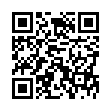Find Photos in iPhoto in the Finder
Looking for the file associated with a photo in iPhoto? In iPhoto, to view a photo's file in the Finder, Control-click it and choose Show File from the contextual menu that appears. You can then drag the file's icon into an Open dialog to upload it to a photo-sharing service, for instance, but whatever you do, don't move or rename that file!
Written by
Adam C. Engst
Recent TidBITS Talk Discussions
- Alternatives to MobileMe for syncing calendars between iPad/Mac (1 message)
- Free anti-virus for the Mac (20 messages)
- iTunes 10 syncing iPod Touch 4.1 (2 messages)
- Thoughts about Ping (16 messages)
Published in TidBITS 924.
Subscribe to our weekly email edition.
- Apple Releases Various Firmware Updates
- Keyboard Maestro 3.0 Adds New Triggers and Actions
- Final Cut Now Ready to Serve
- TidBITS Podcast Now in iTunes Store
- Configure Mail to Prevent iCal Spam
- VMware Fusion Video Contest
- Apple Enthusiast Offers New Take on News Aggregation
- Dialectic Simplifies Dialing Any Type of Phone
- Reluctantly Switching from Eudora to Apple Mail
- TidBITS Watchlist: Notable Software Updates for 14-Apr-08
- Hot Topics in TidBITS Talk/14-Apr-08
Take Control News: Find 200+ Tips in the Mac OS X Hints Superguide
The most useful pieces of advice about using your Mac are often short, focused tips that solve a particular problem or make a specific program work just the way you want. That's what you'll find in the "Macworld Mac OS X Hints Superguide, Leopard Edition," the latest ebook from our friends at Macworld. Written by the undisputed king of tips, Rob Griffiths, the ebook presents a cornucopia of over 200 tips to help you get the most out of Mac OS X 10.5 Leopard. Culled from Rob's MacOSXHints.com site, and with contributions from other Macworld experts, the book's advice covers a wide range of topics and experience levels, from basic tips any Mac user can easily implement to power user tweaks that go way beyond the basics, employing Terminal, Automator, and AppleScript to maximize your Mac's mileage. The 70-page ebook is now available for $12.95 from the Take Control Books Web site, and a print version is also available for $19.95.
Rob covers a lot of territory, with tips relating to new Leopard features like Screen Sharing and Spaces, others that cover existing features like screen savers and keyboard shortcuts, and hardware-related tips for printing and working with discs. He also helps you get the most out of standard Apple applications, including Mail (find and remove large attachments from your mail store), iCal (learn how to add and work with URLs easily in events), Safari (want to invoke bookmarks with voice commands?), and iTunes (check out the AppleScript to update podcasts manually), as well as iChat, Preview, and Dashboard.
If you've wondered about using Unix commands in Terminal to customize your Mac beyond what the graphical interface offers, or if you've wanted to get more comfortable with Terminal, the book provides a nice foundation. It covers the basics of using Terminal and has a generous collection of tips sprinkled throughout that will get you typing (or pasting) simple command strings in order to tweak your Mac in useful and interesting ways. It also has info for those who are already comfortable with Terminal, covering new commands in Leopard, searching from the command line, and more.
 SYNC YOUR PHONE with The Missing Sync: Sync your calendar,
SYNC YOUR PHONE with The Missing Sync: Sync your calendar,address book, music, photos and much more between your phone
and Mac. Supports ANDROID, BLACKBERRY, PALM PRE and many
other phones. <http://www.markspace.com/bits>