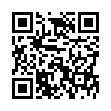Copy Disk Image as Folder
When you open a .dmg file, a disk image is mounted. You are then generally supposed to copy the contents of that disk image to your hard drive (to your Desktop, your Applications folder, or wherever). But what if you want to copy the whole disk image, including all its contents, as a folder? Hold the Option key, and drag the "proxy icon" in the title bar of the disk image window to the destination in the Finder.
Submitted by
Matt Neuburg
Recent TidBITS Talk Discussions
- Alternatives to MobileMe for syncing calendars between iPad/Mac (1 message)
- Free anti-virus for the Mac (20 messages)
- iTunes 10 syncing iPod Touch 4.1 (2 messages)
- Thoughts about Ping (16 messages)
Published in TidBITS 924.
Subscribe to our weekly email edition.
- Keyboard Maestro 3.0 Adds New Triggers and Actions
- Final Cut Now Ready to Serve
- TidBITS Podcast Now in iTunes Store
- Configure Mail to Prevent iCal Spam
- VMware Fusion Video Contest
- Apple Enthusiast Offers New Take on News Aggregation
- Take Control News: Find 200+ Tips in the Mac OS X Hints Superguide
- Dialectic Simplifies Dialing Any Type of Phone
- Reluctantly Switching from Eudora to Apple Mail
- TidBITS Watchlist: Notable Software Updates for 14-Apr-08
- Hot Topics in TidBITS Talk/14-Apr-08
Apple Releases Various Firmware Updates
Apple has released firmware updates for a number of Macintosh models, including the MacBook Air (2.3 MB), MacBook (1.8 MB), MacBook Pro (3.1 MB), and iMac (1.6 MB). In each case, all Apple will admit to is that the update "fixes several issues to improve the stability" of each Mac. Otherwise, I've seen one report that the update fixes problems with the MacBook Pro's closed lid mode. Late in the week, Apple also released the MacBook Air Bluetooth Firmware Update 1.0 (1.2 MB).
It doesn't appear as though these firmware updates apply to all models of the MacBook, MacBook Pro, and iMac; the updates don't appear in Software Update and refuse to install manually on at least my MacBook and Tonya's MacBook Pro - both early versions of those models. Apple says nothing online about which models need these updates, so I recommend relying on Software Update; if a firmware update appears in Software Update, install it, but if not, don't bother trying a manual installation.
To complete the firmware update process, follow the instructions in the updater application that launches automatically after the installer finishes. And, though this should be obvious, don't do anything that could interrupt the process. If you do, you'll need a Firmware Restoration CD to restore your Mac's firmware. Apple just released Firmware Restoration CD 1.6 (30 MB), which supports the Xserve (Early 2008), MacBook (13-inch Late 2007), iMac (20-inch Mid 2007), and the iMac (24-inch Mid 2007). Previous versions of Firmware Restoration CD support other models, although it's not clear if all models are supported.
 WebCrossing Neighbors Creates Private Social Networks
WebCrossing Neighbors Creates Private Social NetworksCreate a complete social network with your company or group's
own look. Scalable, extensible and extremely customizable.
Take a guided tour today <http://www.webcrossing.com/tour>