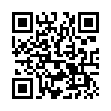Untrash the Trash
Feeling trasher's remorse? On Snow Leopard, you can open the Trash (click the Trash icon in the Dock) and "untrash" individual items there. Select one or more trashed items (files and folders) and choose File > Put Back. This returns the items to where they were when you originally put them in the trash. The keyboard shortcut is Command-Delete - the same as the shortcut for trashing an item in the first place, since in deleting something from the trash you are untrashing it.
Submitted by
Matt Neuburg
Recent TidBITS Talk Discussions
- Alternatives to MobileMe for syncing calendars between iPad/Mac (1 message)
- Free anti-virus for the Mac (20 messages)
- iTunes 10 syncing iPod Touch 4.1 (2 messages)
- Thoughts about Ping (16 messages)
Published in TidBITS 924.
Subscribe to our weekly email edition.
- Apple Releases Various Firmware Updates
- Keyboard Maestro 3.0 Adds New Triggers and Actions
- Final Cut Now Ready to Serve
- Configure Mail to Prevent iCal Spam
- VMware Fusion Video Contest
- Apple Enthusiast Offers New Take on News Aggregation
- Take Control News: Find 200+ Tips in the Mac OS X Hints Superguide
- Dialectic Simplifies Dialing Any Type of Phone
- Reluctantly Switching from Eudora to Apple Mail
- TidBITS Watchlist: Notable Software Updates for 14-Apr-08
- Hot Topics in TidBITS Talk/14-Apr-08
TidBITS Podcast Now in iTunes Store
At long last we've worked through all the picky little details so the audio versions of our articles are now listed in the podcast directory of the iTunes Store. Nothing much changes otherwise - we've been producing audio versions of our articles for quite a few months, but subscribing to them in iTunes is now merely a matter of following this link and clicking the Subscribe button in iTunes. Clicking the Podcast link on our site's navigation bar will also take you to iTunes, and you can of course also search for TidBITS in the iTunes Store; we hope being listed will bring more people to our podcast.
Because these are audio versions of individual articles (so they can be listened to directly on our Web site as well), they're generally quite short, with most lasting between 3 and 5 minutes and one paragraph news items around 1 minute. Longer articles generally top out at 10 to 15 minutes. I mention this because if you have a 30 minute commute, you might find it awkward to keep fiddling with your iPod to move to the next article after one finishes.
To work around this problem (making it possible to drive more safely - see "Use iPods Cautiously While Driving," 2007-04-09), simply create a smart playlist in iTunes that selects all the tracks whose album matches "TidBITS". Then sync that smart playlist to the iPod and access it via the Playlists menu rather than the Podcasts menu. You could also do this on the fly: select the TidBITS podcast in the Podcasts menu and press and hold the center button for a second to create an On-The-Go playlist, from which you can play all the articles in the order listed. You may wish to turn off the shuffle setting on your iPod as well.
We're not trying to do a fancy-pants podcast with snazzy music and professional-level editing that would require time and money we'd rather spend elsewhere, but I hope you enjoy being able to get your TidBITS fix audibly while you're driving, doing yard work, or at the gym.
 The Data Rescue Center is dedicated to bringing you the very best
The Data Rescue Center is dedicated to bringing you the very besthard drive recovery, data migration, and photo archiving options,
all at affordable and fair prices for individuals and businesses.
Get a FREE estimate today at <http://www.thedatarescuecenter.com/>