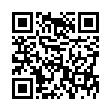Stop Eye Strain in Excel 2008
You can make text bigger in Excel by zooming to a larger percentage with the Zoom control in the toolbar, or by selecting the cells containing too-small text, choosing Format > Cells (Command-1), and then setting options in the Font pane. You can also increase the default font size for new sheets by modifying the Size field (next to the Standard Font field) in the General pane of Excel's preferences.
Written by
Tonya Engst
Recent TidBITS Talk Discussions
- Alternatives to MobileMe for syncing calendars between iPad/Mac (1 message)
- Free anti-virus for the Mac (20 messages)
- iTunes 10 syncing iPod Touch 4.1 (2 messages)
- Thoughts about Ping (16 messages)
Published in TidBITS 907.
Subscribe to our weekly email edition.
- Apple Tells Back to My Mac Users to Be Patient
- Boot Camp and Tiger: One Last Warning
- LogMeIn for Mac Released
- Three Handy Tips for iPhoto Organization
- Clean Up Messy Folders with Hazel
- 2007 TidBITS Gift Guide
- Open Source Mac Gaming: 10 Free Games Reviewed
- Take Control News: Three New Digital Photography Ebooks
- Take Control News: Take Control of Upgrading to Leopard Updated
- Bonus Stories for 10-Dec-07
- Hot Topics in TidBITS Talk/10-Dec-07
Yojimbo 1.5 Released
Bare Bones Software has released Yojimbo 1.5, an update of its portmanteau organization program that's free for all registered users. Yojimbo 1.5 adds the capability to archive images within the program's database. Yojimbo can also store text and PDFs, and create Web archives, as well as provide fielded entries for passwords, serial numbers, and bookmarks. We first reviewed Yojimbo 1.0 in "Let Yojimbo Guard Your Information Castle" (2006-01-30), and the program has gradually increased its functionality - but not changed its fundamental nature - over the last two years.
Version 1.5 includes several fixes to improve performance in Leopard, has a new software update feature, and now feeds tags and and Yojimbo data types (like serial numbers) to Spotlight to be indexed. The company also says that searching and filtering speed has been greatly improved.
In the usual spirit of Bare Bones products, the release notes admonish users against attempting to use Yojimbo as a substitute for a photo-organizing program because "You'll make us cry."
 SYNC YOUR PHONE with The Missing Sync: Sync your calendar,
SYNC YOUR PHONE with The Missing Sync: Sync your calendar,address book, music, photos and much more between your phone
and Mac. Supports ANDROID, BLACKBERRY, PALM PRE and many
other phones. <http://www.markspace.com/bits>