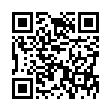File Email with a Key in Apple Mail
In Mac OS X 10.4 Tiger or later, you can use the simple and fun MsgFiler Mail plug-in to file Mail messages using keyboard shortcuts.
New in Apple Mail 4 (the 10.6 Snow Leopard version), to assign a keyboard shortcut to any mailbox on the Move To or Copy To submenu, you can also open the Keyboard pane of System Preferences, click Keyboard Shortcuts, and select Application Shortcuts in the list on the left. Click the + button, choose Mail from the Application pop-up menu, type the name of the mailbox in the Menu Title field, click in the Keyboard Shortcut field, and press the keystroke combination you want to use. Then click Add.
Written by
Tonya Engst
Recent TidBITS Talk Discussions
- Alternatives to MobileMe for syncing calendars between iPad/Mac (1 message)
- Free anti-virus for the Mac (20 messages)
- iTunes 10 syncing iPod Touch 4.1 (2 messages)
- Thoughts about Ping (16 messages)
Published in TidBITS 894.
Subscribe to our weekly email edition.
- iPhone, iLife '08 Receive Bug-Fix Updates
- AT&T Simplifies iPhone Bills
- Erlang Nearly at Drinking Age
- Office 2004 11.3.7 Blocks Malicious Memories
- DealBITS Drawing: Win a Copy of Nisus Writer Pro
- Tools We Use: Teleport
- UPS, I Did It Again: Bits Versus Atoms
- TidBITS AutoCorrect Dictionary Enhances Typinator
- Sidejack Attack Jimmies Open Gmail, Other Services
- Hot Topics in TidBITS Talk/27-Aug-07
No Issue on 03-Sep-07
Next Monday is the Labor Day holiday in the United States, which is celebrated as a three-day weekend. We won't be publishing an issue that day, though that doesn't mean we're laboring any less. We'll be taking this opportunity to work on the TidBITS infrastructure, and of course we'll continue to post news and other articles of interest to the TidBITS Web site. Our next issue will arrive the following Monday, September 10th. See you then!
 Get more productive with software from Smile: PDFpen for
Get more productive with software from Smile: PDFpen forediting PDFs; TextExpander for saving time and keystrokes while you
type; DiscLabel for designing CD/DVD labels and inserts. Free demos,
fast and friendly customer support. <http://www.smilesoftware.com/>