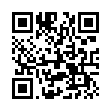Move the Dock Quickly
You may find it convenient to move the position of the Dock when working in certain programs or with certain files. Rather than choosing a different position from the Dock preferences pane or using a submenu in the Apple menu's Dock submenu, you can move your Dock to a different screen edge merely by Shift-dragging the separator that divides the application and document sections.
Visit plucky tree
Submitted by
cricket
Recent TidBITS Talk Discussions
- Alternatives to MobileMe for syncing calendars between iPad/Mac (1 message)
- Free anti-virus for the Mac (20 messages)
- iTunes 10 syncing iPod Touch 4.1 (2 messages)
- Thoughts about Ping (16 messages)
Published in TidBITS 894.
Subscribe to our weekly email edition.
- No Issue on 03-Sep-07
- iPhone, iLife '08 Receive Bug-Fix Updates
- Erlang Nearly at Drinking Age
- Office 2004 11.3.7 Blocks Malicious Memories
- DealBITS Drawing: Win a Copy of Nisus Writer Pro
- Tools We Use: Teleport
- UPS, I Did It Again: Bits Versus Atoms
- TidBITS AutoCorrect Dictionary Enhances Typinator
- Sidejack Attack Jimmies Open Gmail, Other Services
- Hot Topics in TidBITS Talk/27-Aug-07
AT&T Simplifies iPhone Bills
iPhone owners last week received a bit of good news from provider AT&T via text message: "AT&T free msg: We are simplifying your paper bill, removing itemized detail. To view all detail go to att.com/mywireless. Still need full paper bill? Call 611."
Last week, Jorg Brown wrote about AT&T's insane itemization of data charges, which has resulted in huge paper statements (see "iPhone Billing and International Issues," 2007-08-20). The situation garnered widespread press attention after a woman created a video on YouTube showing off the 300-page bill she received (which cost AT&T $10 to mail).
AT&T's solution as of last week was to point out that iPhone owners could opt to receive electronic statements. Apparently, reality set in, and now the full print bill is an optional item.
 Dragon speech recognition software for Macintosh, iPhone, and iPad!
Dragon speech recognition software for Macintosh, iPhone, and iPad!Get the all-new Dragon Dictate for Mac from Nuance Communications
and experience Simply Smarter Speech Recognition.
Learn more about Dragon Dictate: <http://nuance.com/dragon/mac>