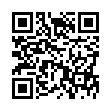Type Faster on an iPhone or iPod touch
When typing on an iPhone or iPod touch, to end a sentence quickly and get ready to start the next one, double tap the Space bar. You'll insert a period followed by a space. You can turn this shortcut on or off via the Shortcut slider in Settings > General > Keyboard.
Written by
Tonya Engst
Recent TidBITS Talk Discussions
- Alternatives to MobileMe for syncing calendars between iPad/Mac (1 message)
- Free anti-virus for the Mac (20 messages)
- iTunes 10 syncing iPod Touch 4.1 (2 messages)
- Thoughts about Ping (16 messages)
Related Articles
- TidBITS AutoCorrect Dictionary for TextExpander and TypeIt4Me (10 Sep 07)
- Typinator Turns Two (11 Jun 07)
- An ATypoKill Eudora Hack (04 Sep 00)
Published in TidBITS 894.
Subscribe to our weekly email edition.
- No Issue on 03-Sep-07
- iPhone, iLife '08 Receive Bug-Fix Updates
- AT&T Simplifies iPhone Bills
- Erlang Nearly at Drinking Age
- Office 2004 11.3.7 Blocks Malicious Memories
- DealBITS Drawing: Win a Copy of Nisus Writer Pro
- Tools We Use: Teleport
- UPS, I Did It Again: Bits Versus Atoms
- Sidejack Attack Jimmies Open Gmail, Other Services
- Hot Topics in TidBITS Talk/27-Aug-07
TidBITS AutoCorrect Dictionary Enhances Typinator
When Ergonis Software released Typinator 2.0 with the capability to correct typos on the fly and import text files of errors and their corrections (see "Typinator Turns Two," 2007-06-11), I immediately thought of the TidBITS AutoCorrect Dictionary, a huge public domain list of misspelled words and their correct variants that we made available for Eudora users who wanted to take advantage of Eudora's hidden auto-correction feature (see "An ATypoKill Eudora Hack," 2000-09-04). That dictionary, created largely by Micah Alpern, has made my email messages significantly faster and easier to write, since I'm the sort who corrects mistakes in messages. For others who are less retentive, it undoubtedly ensures that messages are more correctly written.
I immediately grabbed a copy of the TidBITS AutoCorrect Dictionary, made sure it was in a format that Typinator could import, and brought it in. It appeared to import correctly, and Typinator immediately started correcting more typos in all of my applications, but things weren't quite right. It turns out that Typinator has some per-word settings that govern how the expansion takes place. In particular, Typinator can modify the case of the replacement based on the case of the mistake, but the default that was set for my imported words was incorrect for most of them. Figuring Ergonis would have some magic tools that could fix things up quickly, I sent the word list to Christoph Reichenberger, asking if he could reset all the words quickly and noting that because we and Micah intentionally placed the TidBITS AutoCorrect Dictionary in the public domain, Ergonis - like anyone else - was welcome to publish the fixed list.
Needless to say, Christoph jumped at the chance to add over 2,300 more typos and their corrections to Typinator, and a few days later, I had my Typinator-formatted word list back. I've been using it ever since, and I can say with some assurance that I would sorely miss Typinator's assistance now that I have auto-correction capabilities in every application I use. There's a flash and a sound as Typinator fixes a misspelling, making it extremely clear just how often my fingers slip on the keys.
If you're using Typinator 2.0, then, I strongly encourage you to download the free TidBITS AutoCorrect Dictionary for Typinator. And if you're not currently using Typinator, Christoph created a special discount for TidBITS readers to thank us for allowing Ergonis to distribute the dictionary. Through 31-Aug-07, you can save 25 percent off Typinator's usual price of 19.99 euros with this special link.
 WebCrossing Neighbors Creates Private Social Networks
WebCrossing Neighbors Creates Private Social NetworksCreate a complete social network with your company or group's
own look. Scalable, extensible and extremely customizable.
Take a guided tour today <http://www.webcrossing.com/tour>