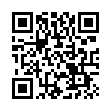Cull Graphics Quickly with Preview
You're faced with a folder full of images, and you need to sort through them, trashing some number and keeping the rest. For a quick way to do that, select them all, and open them in Preview (in Leopard, at least). You'll get a single window with each graphic as an item in the drawer. Use the arrow keys to move from image to image, and when you see one you want to trash, press Command-Delete to move it from its source folder to the Finder's Trash. (Delete by itself just removes the picture from Preview's drawer.)
Written by
Adam C. Engst
Recent TidBITS Talk Discussions
- Alternatives to MobileMe for syncing calendars between iPad/Mac (1 message)
- Free anti-virus for the Mac (20 messages)
- iTunes 10 syncing iPod Touch 4.1 (2 messages)
- Thoughts about Ping (16 messages)
Published in TidBITS 342.
Subscribe to our weekly email edition.
- Administrivia
- FreePPP 2.5v2
- Mac TCP Watcher 2.0
- Another Miraculous Release?
- Stay Up on Updates
- System-Level Database Comments
- Internet Starter Kit for Macintosh, Fourth Edition
Real World Word Problem Solved
Several years ago, when I worked at Microsoft answering questions about Word for the Mac, people frequently called in to ask about an annoying "System memory too low to run Word" error message that would appear when they launched Microsoft Word 5.x. This message left users with no alternative but to try launching Word again. This problem happens even if the Mac in question has plenty of free RAM available.
Microsoft could never come up with a truly satisfactory solution, though you can try juggling your memory situation by installing or removing extensions, launching or quitting other programs, or allocating a different amount of RAM to Word. Sometimes trying to launch Word a second or third time would work; sometimes launching other programs first (like the Alarm Clock or Key Caps) would solve the problem. I still use Word 5 for some word processing tasks, and I run into this situation probably 20 percent of the time when I try to launch the program. Microsoft has published its specific comments about the error in a Knowledge Base article, which you can read on the Web.
<http://www.microsoft.com/kb/deskapps/word/ q109263.htm>
A potentially more satisfactory fix is now available, though. Written by Larry Rosenstein, the freeware extension FixWordSystemMemory 1.1, should correct the problem by, as Larry explains it, "allocating and immediately freeing a block of memory in the system heap when Word starts up (it does not do anything until you launch Word)." Word has launched smoothly for me since I installed the extension, though I don't use Word often enough to vouch for the extension's complete success. According to Larry, version 1.1 has some improvements over 1.0 that make the extension more successful, and the 3K download shouldn't take long.
<ftp://mirrors.aol.com/pub/info-mac/text/fix- word-system-memory-11.hqx>
[The technique used by FixWordSystemMemory is commonly called a "memory bubble." By allocating and immediately releasing a piece of memory in the system heap before Word launches, FixWordSystemMemory creates a "bubble" of free memory for Word to use which otherwise may not have been free. Ironically, Microsoft has used the same technique in some of its other applications, and yes, it's common for programs to need a bit of memory in the system heap for their own use. -Geoff]
 The Data Rescue Center is dedicated to bringing you the very best
The Data Rescue Center is dedicated to bringing you the very besthard drive recovery, data migration, and photo archiving options,
all at affordable and fair prices for individuals and businesses.
Get a FREE estimate today at <http://www.thedatarescuecenter.com/>