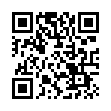Arrange Icons on the iPhone/iPod touch Home Screens
Unhappy with the arrangement of your icons? You can move them around as follows: First, hold down on any Home screen icon until all the icons wiggle. Now, drag the icons to their desired locations (drag left or right to get to other screens). Finally, press the physical Home button on your device. (Unlike earlier releases, iPhone Software 2.1 doesn't move just-updated apps to the end of your Home screens, so your icons should be more stationary once you've installed the update.)
Remember that you can replace Apple's default icons in the four persistent spots at the bottom of the screen with your four most-used apps!
Written by
Tonya Engst
Recent TidBITS Talk Discussions
- Alternatives to MobileMe for syncing calendars between iPad/Mac (1 message)
- Free anti-virus for the Mac (20 messages)
- iTunes 10 syncing iPod Touch 4.1 (2 messages)
- Thoughts about Ping (16 messages)
Stay Up on Updates
Stay Up on Updates -- In TidBITS-309, I wrote about the Macintosh Software Update Report from LEVEL 6 Computing, formerly an electronic- and paper-based publication that succinctly listed information about recent Macintosh software updates. The Macintosh Software Update Report has recently experienced a few important changes. First, its name has changed to the jazzier "Update Weekly.Mac." Second, Update Weekly.Mac is now distributed solely via email. Finally, LEVEL 6 has completely revamped its revenue model and changed the pricing significantly. Update Weekly.Mac used to cost $150 per year. Now, LEVEL 6 offers two versions. One version is free to readers, but supported by sponsors. Sponsorship information appears at the top of each free issue, and software vendors with current major upgrades may also pay to insert copy about their products within the issue. A second version costs $49 per year, comes with additional services, and does not include sponsors. [TJE]
 Get more productive with software from Smile: PDFpen for
Get more productive with software from Smile: PDFpen forediting PDFs; TextExpander for saving time and keystrokes while you
type; DiscLabel for designing CD/DVD labels and inserts. Free demos,
fast and friendly customer support. <http://www.smilesoftware.com/>