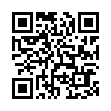Stylin' a Word Comment Balloon
If you work with Word's Comment feature, you may find that the comment-balloon text is too small to work with, or you may just want some variety. To modify the style, choose Format > Style. From the List pop-up menu, choose All Styles. Select Balloon Text from the Style list. Modify the style as you like, and then click Apply. I like Arial Narrow, 12 point.
Written by
Tonya Engst
Recent TidBITS Talk Discussions
- Alternatives to MobileMe for syncing calendars between iPad/Mac (1 message)
- Free anti-virus for the Mac (20 messages)
- iTunes 10 syncing iPod Touch 4.1 (2 messages)
- Thoughts about Ping (16 messages)
Published in TidBITS 879.
Subscribe to our weekly email edition.
- Apple Releases Pro Application Support 4.0
- Encyclopedia of Life Launches
- PopChar X 3.2 Gets More Subtle
- DealBITS Drawing: Parallels on USB Drive from Small Dog
- Danes Publicize iBook G4 Defect
- PageSender 4.0 Shows Fax Isn't Dead
- Steve Jobs Addresses Greenpeace at Shareholder Meeting
- Take Control News/14-May-07
- Hot Topics in TidBITS Talk/14-May-07
Microsoft Releases Office 2004 11.3.5 Update
Microsoft has issued an update to Office 2004 for Mac, which the company says includes "fixes for vulnerabilities that an attacker can use to overwrite the contents of your computer's memory with malicious code." The update is 58.5 MB, largely because it also includes all previous Office 2004 updates, and is available as a stand-alone download or via the Microsoft AutoUpdate application.
 Get more productive with software from Smile: PDFpen for
Get more productive with software from Smile: PDFpen forediting PDFs; TextExpander for saving time and keystrokes while you
type; DiscLabel for designing CD/DVD labels and inserts. Free demos,
fast and friendly customer support. <http://www.smilesoftware.com/>