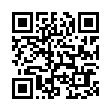Disable Caps Lock
If you find yourself pressing the Caps Lock key accidentally as much as I do, note that you can disable it entirely in Mac OS X. Open the Keyboard & Mouse preference pane, click the Modifier Keys button, and in the dialog that appears, select No Action from the Caps Lock pop-up menu. You could remap it to another modifier instead, but that might make using differently configured Macs more difficult.
Written by
Adam C. Engst
Recent TidBITS Talk Discussions
- Alternatives to MobileMe for syncing calendars between iPad/Mac (1 message)
- Free anti-virus for the Mac (20 messages)
- iTunes 10 syncing iPod Touch 4.1 (2 messages)
- Thoughts about Ping (16 messages)
Published in TidBITS 879.
Subscribe to our weekly email edition.
- Microsoft Releases Office 2004 11.3.5 Update
- Apple Releases Pro Application Support 4.0
- Encyclopedia of Life Launches
- PopChar X 3.2 Gets More Subtle
- Danes Publicize iBook G4 Defect
- PageSender 4.0 Shows Fax Isn't Dead
- Steve Jobs Addresses Greenpeace at Shareholder Meeting
- Take Control News/14-May-07
- Hot Topics in TidBITS Talk/14-May-07
DealBITS Drawing: Parallels on USB Drive from Small Dog
A year ago, I might have needed to explain this week's DealBITS drawing in more detail. But a year ago, virtualization - the capability to run Windows and other PC operating systems on an Intel-based Mac - was just getting started, and Parallels Desktop hadn't yet become the must-have application for anyone who needs to use Windows applications on a Mac.
This week's drawing is a bit unusual, since the prize - from Small Dog Electronics - is a copy of Parallels Desktop on a 512 MB Kingston USB drive, worth $69.99. Entrants who aren't among our lucky winners will receive a discount on it from Small Dog, so be sure to enter at the drawing page. All information gathered is covered by our comprehensive privacy policy. Be careful with your spam filters and challenge-response systems, since you must be able to receive email from my address to learn if you've won. Remember too, that if someone you refer to this drawing wins, you'll receive the same prize as a reward for spreading the word.
 StuffIt Deluxe 2011 has everything you need to backup, encrypt,
StuffIt Deluxe 2011 has everything you need to backup, encrypt,share, and compress all of your photos, audio and documents.
Compress it. Secure it. Send it. Try StuffIt Deluxe 2011 today!
Click here for a free 30-day trial: <http://stuffIt.com/tidbits/>