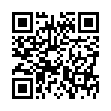Add Notes to Pre-existing Recordings in Pear Note
While most people think of Pear Note as a tool for recording notes live, it can be used to take notes on pre-existing recordings as well. If you have an audio or video recording that you'd like to take notes on in Pear Note, simply:
- Drag the audio/video file to Pear Note and import it into a new document.
- Hit play.
- Click the lock to unlock the text of the note.
Now you can take notes that will be synced to the recording, just as if you'd recorded them live.
Visit Useful Fruit Software
Written by
Adam C. Engst
Recent TidBITS Talk Discussions
- Alternatives to MobileMe for syncing calendars between iPad/Mac (1 message)
- Free anti-virus for the Mac (20 messages)
- iTunes 10 syncing iPod Touch 4.1 (2 messages)
- Thoughts about Ping (16 messages)
Published in TidBITS 344.
Subscribe to our weekly email edition.
- Administrivia
- Mailing List Update
- System 7.5.4 Update
- Microsoft Internet Explorer 2.1
- Ditch Digital, Go Analog
- MacFriendly Web Site: A Proposal
- Dream to be Different
- Rethinking a Web
Cyberdog 1.1
Cyberdog 1.1 -- Apple has released Cyberdog 1.1, their set of OpenDoc-based integrated Internet tools. Cyberdog 1.1 requires the just-released OpenDoc 1.1. Changes and enhancements since Cyberdog 1.0 include 68K (68030 or better) support, support for AppleTalk browsing and mounting of AppleTalk volumes, support for Netscape plug-ins, minimal scriptability (including support for the GetURL AppleEvent), and numerous other minor interface and functionality enhancements. In an ironic twist for the document-centric OpenDoc, Cyberdog 1.1 includes a Cyberdog application that opens your default notebook, allows all Cyberdog 1.1 documents to open in a single process, and accepts drag & drop of Cyberdog documents. The Cyberdog 1.1 download is 3.4 MB, and OpenDoc 1.1 is another 2.8 MB. [ACE]
 The Data Rescue Center is dedicated to bringing you the very best
The Data Rescue Center is dedicated to bringing you the very besthard drive recovery, data migration, and photo archiving options,
all at affordable and fair prices for individuals and businesses.
Get a FREE estimate today at <http://www.thedatarescuecenter.com/>