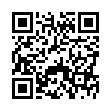Turn Off Filename Extension Warning
In Leopard, Apple fixed an annoying aspect of working with the Finder in Tiger. Previously, if you changed a file's extension, the Finder prompted for confirmation. But since no one has ever accidentally changed a filename extension, Apple thankfully added an option to turn that warning off in the Leopard Finder's preferences. Choose Finder > Preferences, and in the Advanced screen, deselect Show Warning Before Changing an Extension.
Written by
Adam C. Engst
Recent TidBITS Talk Discussions
- Alternatives to MobileMe for syncing calendars between iPad/Mac (1 message)
- Free anti-virus for the Mac (20 messages)
- iTunes 10 syncing iPod Touch 4.1 (2 messages)
- Thoughts about Ping (16 messages)
Published in TidBITS 344.
Subscribe to our weekly email edition.
- Administrivia
- System 7.5.4 Update
- Microsoft Internet Explorer 2.1
- Cyberdog 1.1
- Ditch Digital, Go Analog
- MacFriendly Web Site: A Proposal
- Dream to be Different
- Rethinking a Web
Mailing List Update
Mailing List Update -- We recently added a Web form option for subscribing and unsubscribing from the TidBITS list, but since many people have trouble configuring their Web browser email preferences, those who use the form interface will receive an email confirmation, which must be replied to in order to confirm a subscription or signing off. In theory, this technique will ensure that subscribers use proper email addresses, thus reducing the hundreds of bounces we receive from sending out each week's issue. [ACE]
 StuffIt Deluxe 2011 has everything you need to backup, encrypt,
StuffIt Deluxe 2011 has everything you need to backup, encrypt,share, and compress all of your photos, audio and documents.
Compress it. Secure it. Send it. Try StuffIt Deluxe 2011 today!
Click here for a free 30-day trial: <http://stuffIt.com/tidbits/>