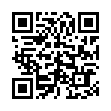Copy Existing Filename to 'Save As' Field
While many utilities provide file naming automation, they're mostly overkill for those cases when you need to make small variations in file content while ensuring the documents group together in a "by name" list.
In the Save As dialog, the default name is the current document name. You can quickly change this to match any existing file.
1. Make the list of files the active element.
2. Click on a grayed-out filename, which momentarily turns black.
3. The Save As field now contains the filename you just clicked.
You can modify the name (adding, say, "version 3") or overwrite that existing file you clicked.
Submitted by
Jesse the K
Recent TidBITS Talk Discussions
- Alternatives to MobileMe for syncing calendars between iPad/Mac (1 message)
- Free anti-virus for the Mac (20 messages)
- iTunes 10 syncing iPod Touch 4.1 (2 messages)
- Thoughts about Ping (16 messages)
Published in TidBITS 344.
Subscribe to our weekly email edition.
- Mailing List Update
- System 7.5.4 Update
- Microsoft Internet Explorer 2.1
- Cyberdog 1.1
- Ditch Digital, Go Analog
- MacFriendly Web Site: A Proposal
- Dream to be Different
- Rethinking a Web
Administrivia
Responses to email might be slow for the next week or so. Geoff is taking some well-deserved time off, Tonya's battling article deadlines and a sore neck, and we have family coming to visit. In other words, real life once again intrudes on our little make-believe computer world, and it's good to come up for air and work on keeping things in perspective. [ACE]
 WebCrossing Neighbors Creates Private Social Networks
WebCrossing Neighbors Creates Private Social NetworksCreate a complete social network with your company or group's
own look. Scalable, extensible and extremely customizable.
Take a guided tour today <http://www.webcrossing.com/tour>