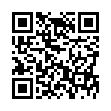Extract Directly from Time Machine
Normally you use Time Machine to restore lost data in a file like this: within the Time Machine interface, you go back to the time the file was not yet messed up, and you restore it to replace the file you have now.
You can also elect to keep both, but the restored file takes the name and place of the current one. So, if you have made changes since the backup took place that you would like to keep, they are lost, or you have to mess around a bit to merge changes, rename files, and trash the unwanted one.
As an alternative, you can browse the Time Machine backup volume directly in the Finder like any normal disk, navigate through the chronological backup hierarchy, and find the file which contains the lost content.
Once you've found it, you can open it and the current version of the file side-by-side, and copy information from Time Machine's version of the file into the current one, without losing any content you put in it since the backup was made.
Submitted by
Eolake Stobblehouse
Recent TidBITS Talk Discussions
- Alternatives to MobileMe for syncing calendars between iPad/Mac (1 message)
- Free anti-virus for the Mac (20 messages)
- iTunes 10 syncing iPod Touch 4.1 (2 messages)
- Thoughts about Ping (16 messages)
Published in TidBITS 761.
Subscribe to our weekly email edition.
- Circus Ponies Software Sponsoring TidBITS
- Nisus Software Sponsoring TidBITS
- Adam Takes the Fifth!
- OmniWeb 5.1 Ships
- Partying at Macworld Expo SF 2005
- Nisus Writer Express 2.1.1 Released
- DealBITS Drawing: GarageSale Winners
- TidBITS Mailing List Move Complete
- Upgraded Xserve, New Xsan in Pre-Expo Announcement
- Boingo for Macintosh Launches
- Graphing Calculator Comes to Mac OS X
- Tools We Use: Random Noises With SonicMood
- Take Control News/10-Jan-05
- Hot Topics in TidBITS Talk/10-Jan-05
Helping Asian Tsunami Victims
Helping Asian Tsunami Victims -- The mind boggles at the loss of life and destruction caused by the recent earthquakes and resulting tsunamis. Our thoughts go out to the millions of people affected, and particularly to our readers in those countries. More to the point, we encourage you to donate to one of the many aid organizations working to help restore the foundations of daily life - food, clean drinking water, clothing, sanitation facilities - without which many more people will die. See Google's Tsunami Relief page and CNN's Aid Groups page for more information and donation links. Our hope is that the individuals, institutions, and governments of the world can draw together in helping the victims of this event, which, though terrible, was at least free from malice or ideology. [ACE]
<http://www.google.com/tsunami_relief.html>
<http://www.cnn.com/2004/WORLD/asiapcf/12/27/ quake.aidsites/>
 CrashPlan is easy, secure backup that works everywhere. Back up
CrashPlan is easy, secure backup that works everywhere. Back upto your own drives, computers, and online with unlimited storage.
With unlimited online backup, this is one resolution you can keep.
Back Up Your Life Today! <http://crashplan.com/ref/tidbits.html>