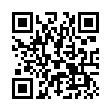Removing Photos from iPhoto
Despite iPhoto's long history, many people continue to be confused about exactly what happens when you delete a photo. There are three possibilities.
If you delete a photo from an album, book, card, calendar, or saved slideshow, the photo is merely removed from that item and remains generally available in your iPhoto library.
If, however, you delete a photo while in Events or Photos view, that act moves the photo to iPhoto's Trash. It's still available, but...
If you then empty iPhoto's Trash, all photos in it will be deleted from the iPhoto library and from your hard disk.
Written by
Adam C. Engst
Recent TidBITS Talk Discussions
- Alternatives to MobileMe for syncing calendars between iPad/Mac (1 message)
- Free anti-virus for the Mac (20 messages)
- iTunes 10 syncing iPod Touch 4.1 (2 messages)
- Thoughts about Ping (16 messages)
Default Folder 3.0.7 Squashes Bugs
Default Folder 3.0.7 Squashes Bugs -- St. Clair Software has released Default Folder 3.0.7, an update to the company's shareware utility for improving file access through Open and Save dialog boxes. (See "Tools We Use: Default Folder" in TidBITS-475.) The update fixes a few potentially crashing bugs (including one when Internet Explorer 5 was running), no longer includes invisible folders in its Recent Folder list, and improves handling of its optional pop-up menu for accessing folders from the Finder. The 685K update is free for owners of Default Folder 3.x and those who purchased version 2.x after 31-Jan-98. Otherwise, the program can be updated for $15 or registered in full for $25. [JLC]
<http://www.stclairsoft.com/DefaultFolder/><http://db.tidbits.com/article/05341>
 StuffIt Deluxe 2011 has everything you need to backup, encrypt,
StuffIt Deluxe 2011 has everything you need to backup, encrypt,share, and compress all of your photos, audio and documents.
Compress it. Secure it. Send it. Try StuffIt Deluxe 2011 today!
Click here for a free 30-day trial: <http://stuffIt.com/tidbits/>