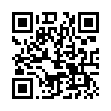ChronoSync Secret Menubar Shortcut
For a quick way to run a ChronoSync document without opening it, use the ChronoSync menu in the menubar. Select "Show ChronoSync menu in menubar" in ChronoSync's General Preferences window to activate the menu bar menu. Once activated, you'll see the ChronoSync circling arrows icon in the menu bar, at the top right of your screen.
You can open any scheduled ChronoSync document directly from the menu bar. If you hold down the Option key while selecting a ChronoSync document, the synchronization will run immediately without the ChronoSync document opening.
Visit Econ Technologies
Written by
Adam C. Engst
Recent TidBITS Talk Discussions
- Alternatives to MobileMe for syncing calendars between iPad/Mac (1 message)
- Free anti-virus for the Mac (20 messages)
- iTunes 10 syncing iPod Touch 4.1 (2 messages)
- Thoughts about Ping (16 messages)
Published in TidBITS 543.
Subscribe to our weekly email edition.
- MyFonts.com Sponsoring TidBITS
- icWord Reads and Prints Word Documents
- Poll Results: Rumor with a View
- TidBITS Expo Events Recap
- Hacking the Press, Part 3: Types of Coverage
Quiz Preview: Bigger is Better
Quiz Preview: Bigger is Better -- When the Mac debuted in 1984, it featured a 9-inch black and white display that was 512 pixels wide and 342 pixels high, and the density and graphical fidelity of that display compared to other computers was part of the Mac's eventual success. These days, iMacs have 15-inch displays and default to a resolution of 1024 by 768 pixels; a logical display almost four and a half times larger than the original Macintosh. Plainly, a larger display with a greater display area is beneficial because you can see and do more simultaneously. So, this week's quiz asks what you can do to see more on your Mac's desktop. We'll give you a hint: it doesn't necessarily involve acquiring a new Mac, a new monitor, or new add-ons - or even installing software. Test your knowledge on our home page, and we'll cover the correct answer next week! [GD]
in Los Angeles. The 3-day event is packed with sessions & evening
activities. Learn from the best. Meet and spend time with peers.
TidBITS readers save $50 at <http://macte.ch/conf_tidbits>!