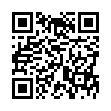Extend Mac OS X's Screenshots
Mac OS X has a variety of built in screenshot methods. Here's a look at a few that offer more versatility than the basic full-screen capture (Command-Shift-3):
• Press Command-Shift-4 and you'll get a crosshair cursor with which you can drag to select and capture a certain area of the screen.
• Press Command-Shift-4-Space to select the entire window that the cursor is over, clicking on the window will then capture it. The resulting screenshot will even get a nice drop shadow.
• Hold down the Space bar after dragging out a selection window to move your selection rectangle around on the screen.
• Hold down Shift after dragging out a selection to constrain the selection in either horizontal or vertical orientation, depending on the direction of your drag.
• Hold down Option after dragging out a selection to expand the selection window around a center point.
Visit plucky tree
Submitted by
cricket
Recent TidBITS Talk Discussions
- Alternatives to MobileMe for syncing calendars between iPad/Mac (1 message)
- Free anti-virus for the Mac (20 messages)
- iTunes 10 syncing iPod Touch 4.1 (2 messages)
- Thoughts about Ping (16 messages)
Published in TidBITS 542.
Subscribe to our weekly email edition.
- Colorful Handhelds Lead Palm's New Lineup
- Quiz Results: Finder's Clickers
- Up, Up and Away with Starry Night Backyard
- Apple Gets Serious About Plugging Leaks
Poll Preview: Rumor with a View
Poll Preview: Rumor with a View -- As you'll read below, Apple last week filed a lawsuit against an unknown individual to prevent future leaks of confidential information. This move follows on the heels of Adobe's lawsuit against MacNN, although Apple's going after the source of the leak, not the sites that published the rumors. Consumers and industry watchers love to know what products might be coming, but leaks can prove financially damaging to Apple and other companies when consumers defer purchases of current products - and the financial health of these companies directly impacts their ability to make products users want and need. Our question then is, "Do you believe the value to consumers of information published on rumor sites outweighs the potential damage it does to the companies involved?" This is a serious question that reflects directly on issues surrounding consumer advocacy and the Macintosh community, so please, tell us where you fall in this debate by voting on our home page. [ACE]
Typed notes are blended with recorded audio, video, and slides
to create notes that make more sense when you need them most.
Learn more at <http://www.usefulfruit.com/tb>!