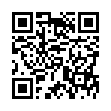Cull Graphics Quickly with Preview
You're faced with a folder full of images, and you need to sort through them, trashing some number and keeping the rest. For a quick way to do that, select them all, and open them in Preview (in Leopard, at least). You'll get a single window with each graphic as an item in the drawer. Use the arrow keys to move from image to image, and when you see one you want to trash, press Command-Delete to move it from its source folder to the Finder's Trash. (Delete by itself just removes the picture from Preview's drawer.)
Written by
Adam C. Engst
Recent TidBITS Talk Discussions
- Alternatives to MobileMe for syncing calendars between iPad/Mac (1 message)
- Free anti-virus for the Mac (20 messages)
- iTunes 10 syncing iPod Touch 4.1 (2 messages)
- Thoughts about Ping (16 messages)
Published in TidBITS 541.
Subscribe to our weekly email edition.
- Judges Press Napster's Buttons
- Retrospect and Retrospect Express 4.3 Released
- More Palm & Handspring DRAM Updates
- Poll Results: Mac Attack!
- Poll Preview: Finder's Clickers
- Macworld Expo 2000 NY Hardware Superlatives
- Macworld Expo 2000 NY Software Superlatives
- Macworld Expo 2000 NY Other Superlatives
Now Up-to-Date & Contact 3.9.2 Now Available
Now Up-to-Date & Contact 3.9.2 Now Available -- Power On Software has released a free update to Now Up-to-Date & Contact 3.9.2. The update changes the behavior of how Now Up-to-Date & Contact synchronize with Palm OS handhelds, fixes some bugs related to synchronizing, and fixes other bugs in the QuickContact and QuickDay control panels that provide fast access to your contact list and calendar even if the main programs aren't running. The QuickDay and QuickContact fixes are minor (it's mainly nice to be able to hold down the Option key to dismiss all menu bar reminders in QuickDay again), but they're the only reason users of Now Up-to-Date & Contact 3.8 who don't use Palm devices might want to upgrade, since the previous changes rolled into 3.9 were related solely to Palm synchronization. The updater is a 1.3 MB download. [ACE]
<http://www.poweronsoftware.com/site2/html/ products/nutdc.html>
<http://www.poweronsoftware.com/site2/html/ download/downloadnud.html>
in Los Angeles. The 3-day event is packed with sessions & evening
activities. Learn from the best. Meet and spend time with peers.
TidBITS readers save $50 at <http://macte.ch/conf_tidbits>!