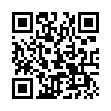Sync Safari Bookmarks to Your iPhone
Tired of typing URLs into Mobile Safari on your iPhone or iPod touch? Use the bookmarks you already have in Safari on your Mac.
Next time you do an iTunes sync, select your iPhone or iPod touch in the Devices section of the iTunes sidebar. Scroll down to the Web Browser section of the Info tab on the right-hand side of the iTunes window and select Sync Safari Bookmarks.
After your next sync the bookmarks will be available in Mobile Safari on your iPhone or iPod touch.
Visit MacTips.com
Submitted by
Miraz Jordan
Recent TidBITS Talk Discussions
- Alternatives to MobileMe for syncing calendars between iPad/Mac (1 message)
- Free anti-virus for the Mac (20 messages)
- iTunes 10 syncing iPod Touch 4.1 (2 messages)
- Thoughts about Ping (16 messages)
Published in TidBITS 539.
Subscribe to our weekly email edition.
- ATM Deluxe 4.6 with Type Reunion 2.6
- Conflict Catcher 8.0.7 Available
- Macworld Expo Pocket Show Guide Changed
- Poll Results: I Go, You Go, We All Go Expo
- Poll Preview: Buy and Buy
- Worthy Web Sites: iPing's Mr. WakeUp
- Hacking the Press, Part 2: Types of Publications
Default Folder 3.0.6 Squashes Bugs
Default Folder 3.0.6 Squashes Bugs -- St. Clair Software has released Default Folder 3.0.6, the shareware control panel that enhances the functionality of the Mac OS's Open and Save dialog boxes. (See "Tools We Use: Default Folder" in TidBITS-475 for a review.) Version 3.0.6 adds a pop-up menu in the Finder for quick access to recently used and favorite folders, but more importantly squashes a selection of bugs, including memory leaks in Navigation Services dialogs and corruption of Default Folder's preferences file (which could lead to crashes). Default Folder 3.0.6 is a 640K download and free to registered users of version 3.x or folks who registered version 2.x after 31-Jan-98. Otherwise, upgrades are $15 and new licenses are $25; French, German, and Japanese versions are also available. [GD]
<http://www.stclairsoft.com/DefaultFolder/ release.html>
<http://db.tidbits.com/article/05341>
 READERS LIKE YOU! Support TidBITS with a contribution today!
READERS LIKE YOU! Support TidBITS with a contribution today!<http://www.tidbits.com/about/support/contributors.html>
Special thanks this week to John & Nichola Collins, Chris Williams,
John K. Lilley, and Honeymoons By Sunset for their generous support!