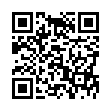Data Tables in Microsoft Excel 2008
Data Tables let you see how the results of a formula change as its underlying variables change. After entering data, select the entire table and choose Data > Table. Then tell Excel which row input cell and column input cells you want the table to use. Finally, click OK. Excel will crunch the numbers and present a new Data Table.
Visit Microsoft Mac Mojo blog
Submitted by
Microsoft MacBU
Recent TidBITS Talk Discussions
- Alternatives to MobileMe for syncing calendars between iPad/Mac (1 message)
- Free anti-virus for the Mac (20 messages)
- iTunes 10 syncing iPod Touch 4.1 (2 messages)
- Thoughts about Ping (16 messages)
PowerMail 3.0.1 Adds Manual, Fixes Bugs
PowerMail 3.0.1 Adds Manual, Fixes Bugs -- Hot on the heels of version 3.0, CTM Development has released PowerMail 3.0.1, a free upgrade that addresses numerous minor issues with the email client and adds several welcome features (see "Migrating to New Climes with PowerMail" in TidBITS-530). Foremost among the improvements are an updated manual, improved performance, broader undo capabilities, easier filter creation, and fixes for a variety of cosmetic and crashing bugs. If you're using PowerMail 3.0 or evaluating the 30-day demo (which now starts counting from your first launch of the program, rather than from PowerMail's release date), you should definitely download the 2.4 MB upgrade, which requires a PowerPC-based Mac with Mac OS 8.5 or later. [ACE]
<http://www.ctmdev.com/powermail3.shtml>
<http://db.tidbits.com/article/05930>
 CrashPlan is easy, secure backup that works everywhere. Back up
CrashPlan is easy, secure backup that works everywhere. Back upto your own drives, computers, and online with unlimited storage.
With unlimited online backup, this is one resolution you can keep.
Back Up Your Life Today! <http://crashplan.com/ref/tidbits.html>