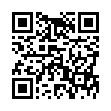Quick Download of Multiple Attachments in Apple Mail
To download a bunch of attachments quickly, look in the header of the email message that they came in. Make sure the triangle adjacent to the paperclip icon is pointing to the right (click the triangle if needed), and then drag the paperclip icon to your Desktop or to another folder. Release the mouse button and all attachments copy to that location.
Written by
Tonya Engst
Recent TidBITS Talk Discussions
- Alternatives to MobileMe for syncing calendars between iPad/Mac (1 message)
- Free anti-virus for the Mac (20 messages)
- iTunes 10 syncing iPod Touch 4.1 (2 messages)
- Thoughts about Ping (16 messages)
Published in TidBITS 532.
Subscribe to our weekly email edition.
- Farallon Ships 11 Mbps Wireless SkyLINE Card
- PowerMail 3.0.1 Adds Manual, Fixes Bugs
- Qualcomm Ships EIMS 3.0
- Poll Results: Paying Your Fair Share
- Poll Preview: Keeping It to Yourself
- Mac OS X Leaves the Station
- Threat Models and Domination Systems
Next Issue 05-Jun-00
Next Issue 05-Jun-00 -- Next weekend is Memorial Day in the United States, so we won't be publishing an issue on 29-May-00, although we'll still post important news items throughout the week on our Web site. Look for our next issue on 05-Jun-00, when we'll look at whatever dramatic shifts occurred in the Macintosh world during the break. (We're still smarting from Apple's purchase of NeXT, which happened during our Christmas break in December 1996; see "The NeXT Thing for Apple" in TidBITS-360.) [JLC]
<http://www.tidbits.com/>
<http://db.tidbits.com/article/00778>
 SYNC YOUR PHONE with The Missing Sync: Sync your calendar,
SYNC YOUR PHONE with The Missing Sync: Sync your calendar,address book, music, photos and much more between your phone
and Mac. Supports ANDROID, BLACKBERRY, PALM PRE and many
other phones. <http://www.markspace.com/bits>