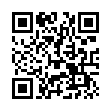Expand Finder Columns Quickly
Column view in the Finder is great for navigating through your disk's hierarchy, but the columns often aren't wide enough to show the full names of all the files. To expand a column to a width that will show all file names in their entirety, double-click the handle that you would normally drag to expand or shrink the column. To expand all the visible columns to that width, Option-double-click the handle.
Written by
Adam C. Engst
Recent TidBITS Talk Discussions
- Alternatives to MobileMe for syncing calendars between iPad/Mac (1 message)
- Free anti-virus for the Mac (20 messages)
- iTunes 10 syncing iPod Touch 4.1 (2 messages)
- Thoughts about Ping (16 messages)
Published in TidBITS 431.
Subscribe to our weekly email edition.
- Minor Connectix Updates
- Apple Prunes Dealer Network
- Image Searching on the Web, Part 1: Pictures via Text
- Web Browsers, An Individual Choice
Worm Variants Wriggle Onto the Scene
Dr Solomon's Software, the current publisher of Virex, an anti-virus utility, announced two Virex updates in quick succession last week. These new versions find and remove two newly discovered variants of the AutoStart 9805 worm, originally reported in "AutoStart Worm Breaks Mac Malware Silence" in TidBITS-428.
<http://www.drsolomons.com/products/virex/ updateno.cfm>
<http://db.tidbits.com/article/04864>
Dr Solomon's says the variants replace previous versions of the worm, if found, and each uses different filenames from those used by the original AutoStart 9805 worm, making them harder to find. AutoStart 9805-B doesn't restart the computer, as do the others, and AutoStart 9805-C doesn't directly damage files. Also, the B variant targets different kinds of data files than the original for its damaging sweeps.
<http://www.drsolomons.com/vircen/valerts/mac/ index.cfm>
TidBITS has heard of several freeware utilities designed to combat the AutoStart 9805 worm. Because these utilities fail to spot the new variants during scans, we can't recommend their use. Instead, we encourage all TidBITS readers to contact the publishers of their favorite commercial anti-virus utilities for an update. Remember that outdated anti-virus software is next to useless, and although the AutoStart 9805 worm initially appeared in Hong Kong, we've heard reports of it surfacing in the U.S. as well. If nothing else, make sure to disable the CD-ROM AutoPlay option in the QuickTime Settings control panel.
 READERS LIKE YOU! Support TidBITS with a contribution today!
READERS LIKE YOU! Support TidBITS with a contribution today!<http://www.tidbits.com/about/support/contributors.html>
Special thanks this week to John & Nichola Collins, Chris Williams,
John K. Lilley, and Honeymoons By Sunset for their generous support!