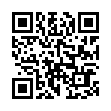Edit iCal Event Titles Directly
In the Leopard version of iCal, double-clicking an event shows a summary of the event, and to edit the name (or anything else), you must click the Edit button in the summary pop-up. To bypass the summary and edit pop-ups entirely, Option-double-click the event name. That selects the text for editing, and you can make any changes you want. Click outside the event to save your changes.
Written by
Adam C. Engst
Recent TidBITS Talk Discussions
- Alternatives to MobileMe for syncing calendars between iPad/Mac (1 message)
- Free anti-virus for the Mac (20 messages)
- iTunes 10 syncing iPod Touch 4.1 (2 messages)
- Thoughts about Ping (16 messages)
Published in TidBITS 423.
Subscribe to our weekly email edition.
- ActiMates Barney Acting Out
- Investing in Office
- Robin Williams Writes Another One
- The First One's Free...
- Who Needs GIFs?
- TidBITS Internet Security Challenges!
- SpellPoacher: Share and Enjoy
- Apple Ships the Holy Grail
- VST Bay Not Half-Baked
Apple Offers Options for QuickTime 3.0
Apple yesterday released version 3.0 of its QuickTime media software for the Mac OS plus Windows 95 and Windows NT, adding support for many new media formats (including PNG and the DV digital video format), plus QuickTime VR and QuickDraw 3D.
<http://www.apple.com/quicktime/>
QuickTime 3.0 can be downloaded for free from Apple (6.4 MB in MacBinary format). However, in an attempt to increase cash flow and return to stable profitability, Apple has devised a series of optional payment levels, each of which enables successive features of the software. For instance, with QuickTime 3 Usable ($20), the MoviePlayer application has a Quit item in its File menu. With QuickTime 3 Surfer ($30), the QuickTime Plug-In is enabled, so that movies can be viewed from within a Web browser. With QuickTime 3 Musician ($40), the new MIDI instrument package from Roland Corporation is enabled. The scale continues on up to QuickTime 3 Super-Professional ($200), at which point the user gets the full range of capabilities that QuickTime 2.5.1 provided for free.
Credit card payment and registration to unlock the various QuickTime features can be conveniently performed directly over the Web.
Inside sources say that Apple will almost certainly extend this payment model to other system components in the future. For instance, in the next system release, the Extensions Manager will not be capable of multiple sets unless the user pays an extra $20, and monitors will not be capable of resolutions greater than 640 by 480 unless the user pays $10 for each additional higher resolution.
 Get more productive with software from Smile: PDFpen for
Get more productive with software from Smile: PDFpen forediting PDFs; TextExpander for saving time and keystrokes while you
type; DiscLabel for designing CD/DVD labels and inserts. Free demos,
fast and friendly customer support. <http://www.smilesoftware.com/>