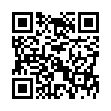Enabling Auto Spelling Correction in Snow Leopard
In Snow Leopard, the automatic spelling correction in applications is not usually activated by default. To turn it on, make sure the cursor's insertion point is somewhere where text can be entered, and either choose Edit > Spelling and Grammar > Correct Spelling Automatically or, if the Edit menu's submenu doesn't have what you need, Control-click where you're typing and choose Spelling and Grammar > Correct Spelling Automatically from the contextual menu that appears. The latter approach is particularly likely to be necessary in Safari and other WebKit-based applications, like Mailplane.
Submitted by
Doug McLean
Recent TidBITS Talk Discussions
- Alternatives to MobileMe for syncing calendars between iPad/Mac (1 message)
- Free anti-virus for the Mac (20 messages)
- iTunes 10 syncing iPod Touch 4.1 (2 messages)
- Thoughts about Ping (16 messages)
Published in TidBITS 423.
Subscribe to our weekly email edition.
- ActiMates Barney Acting Out
- Investing in Office
- The First One's Free...
- Who Needs GIFs?
- TidBITS Internet Security Challenges!
- Apple Offers Options for QuickTime 3.0
- SpellPoacher: Share and Enjoy
- Apple Ships the Holy Grail
- VST Bay Not Half-Baked
Robin Williams Writes Another One
Robin Williams Writes Another One -- When Macintosh users hear about Robin Williams, chances are good that they think of the author, not the comedian. Over the years, Robin has written many successful books about the Macintosh and design. I recently had a chance to preview her latest book, a follow-up to her long-standing The Macintosh Is Not a Typewriter. In the new book, titled The Macintosh Is Not a Toaster, Robin teams up with humor writer Dave Barry to examine the Mac's utility as a toaster and concludes that although you can stick bread in a floppy drive, the toasting action is less than ideal. Testing with Twinkies, pop-tarts, and other foodstuffs yielded equally poor results, even when using CD-ROM
and cartridge drives. A chapter at the end of the lavishly illustrated book suggests other uses for Macintoshes, such as database work, desktop publishing, image rendering, and software development. The book costs $41.98 and should be available from Peachpit Press, your local bookstore, or your favorite Internet bookseller shortly. [TJE]
http://www.peachpit.com/meetus/authors/robin.williams.html http://www.amazon.com/dp/0688040160/?tag=tidbitselectro00
 StuffIt Deluxe 2011 has everything you need to backup, encrypt,
StuffIt Deluxe 2011 has everything you need to backup, encrypt,share, and compress all of your photos, audio and documents.
Compress it. Secure it. Send it. Try StuffIt Deluxe 2011 today!
Click here for a free 30-day trial: <http://stuffIt.com/tidbits/>