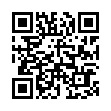Removing Photos from iPhoto
Despite iPhoto's long history, many people continue to be confused about exactly what happens when you delete a photo. There are three possibilities.
If you delete a photo from an album, book, card, calendar, or saved slideshow, the photo is merely removed from that item and remains generally available in your iPhoto library.
If, however, you delete a photo while in Events or Photos view, that act moves the photo to iPhoto's Trash. It's still available, but...
If you then empty iPhoto's Trash, all photos in it will be deleted from the iPhoto library and from your hard disk.
Written by
Adam C. Engst
Recent TidBITS Talk Discussions
- Alternatives to MobileMe for syncing calendars between iPad/Mac (1 message)
- Free anti-virus for the Mac (20 messages)
- iTunes 10 syncing iPod Touch 4.1 (2 messages)
- Thoughts about Ping (16 messages)
Published in TidBITS 423.
Subscribe to our weekly email edition.
- ActiMates Barney Acting Out
- Robin Williams Writes Another One
- The First One's Free...
- Who Needs GIFs?
- TidBITS Internet Security Challenges!
- Apple Offers Options for QuickTime 3.0
- SpellPoacher: Share and Enjoy
- Apple Ships the Holy Grail
- VST Bay Not Half-Baked
Investing in Office
Investing in Office -- Microsoft today announced a new promotion designed to win over more Mac users to Microsoft Office 98 for the Macintosh. Starting 01-Apr-98, Microsoft will place a single share of Microsoft stock, currently valued at about $90, in 100,000 boxes of Office 98 destined for individual purchase in the retail and academic channels. A Microsoft spokesperson explained the promotion saying, "Our extensive customer research showed that customers who owned Microsoft stock were 17 percent happier with their Microsoft products and in fact, 29 percent more likely to continue purchasing Microsoft products. Those are numbers that we, as a customer-driven company, can't afford to ignore." [ACE]
Typed notes are blended with recorded audio, video, and slides
to create notes that make more sense when you need them most.
Learn more at <http://www.usefulfruit.com/tb>!