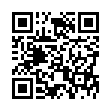Turn Off Filename Extension Warning
In Leopard, Apple fixed an annoying aspect of working with the Finder in Tiger. Previously, if you changed a file's extension, the Finder prompted for confirmation. But since no one has ever accidentally changed a filename extension, Apple thankfully added an option to turn that warning off in the Leopard Finder's preferences. Choose Finder > Preferences, and in the Advanced screen, deselect Show Warning Before Changing an Extension.
Written by
Adam C. Engst
Recent TidBITS Talk Discussions
- Alternatives to MobileMe for syncing calendars between iPad/Mac (1 message)
- Free anti-virus for the Mac (20 messages)
- iTunes 10 syncing iPod Touch 4.1 (2 messages)
- Thoughts about Ping (16 messages)
Published in TidBITS 413.
Subscribe to our weekly email edition.
- Mac OS 8.1 Update Available
- StuffIt Expander 4.5 Withdrawn
- Eudora Pro 4.0 Finalized
- Robots' Rules of Order
- PalmPilot, Part 2: Power in Your Pocket
- Quicken 98: Evolution at Work
StarNine Rockets Out of Quarterdeck
StarNine Rockets Out of Quarterdeck -- Last week, Quarterdeck sold StarNine Technologies - best known for WebSTAR, ListSTAR, and other Internet-related products - to Platinum Equity Holdings. StarNine will be preserved as an independent company, operating with hands-off support from Platinum. The StarNiners now have added incentive to ship WebSTAR 3.0 quickly (currently in public beta) so they can focus on new opportunities provided by Platinum. The sale also means that StarNine's current products have a better chance to flourish in a more supportive environment. History buffs will recall that Quarterdeck purchased StarNine in October of 1995 (see TidBITS-297). Since then, StarNine has remained profitable, but suffered as a result of Quarterdeck's losses and lack of focus. [TJE]
<http://www.starnine.com/>
<http://www.quarterdeck.com/qdeck/press/ diveststarnine.html>
<http://db.tidbits.com/article/01303>
 SYNC YOUR PHONE with The Missing Sync: Sync your calendar,
SYNC YOUR PHONE with The Missing Sync: Sync your calendar,address book, music, photos and much more between your phone
and Mac. Supports ANDROID, BLACKBERRY, PALM PRE and many
other phones. <http://www.markspace.com/bits>