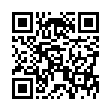Viewing Wi-Fi Details in Snow Leopard
In Snow Leopard, hold down the Option key before clicking the AirPort menu. Doing so reveals additional technical details including which standards, speeds, and frequencies you're using to connect, as well as what's in use by other networks. With the Option key held down and with a network already joined, the AirPort menu reveals seven pieces of information: the PHY Mode, the MAC (Media Access Control) address, the channel and band in use, the security method that's in use, the RSSI (Received Signal Strength Indication) measurement, the transmit rate, and the MCS Index. In Leopard, some, but not all, of these details are revealed by Option-clicking the AirPort menu.
Submitted by
Doug McLean
Recent TidBITS Talk Discussions
- Alternatives to MobileMe for syncing calendars between iPad/Mac (1 message)
- Free anti-virus for the Mac (20 messages)
- iTunes 10 syncing iPod Touch 4.1 (2 messages)
- Thoughts about Ping (16 messages)
Published in TidBITS 413.
Subscribe to our weekly email edition.
- Mac OS 8.1 Update Available
- Eudora Pro 4.0 Finalized
- StarNine Rockets Out of Quarterdeck
- Robots' Rules of Order
- PalmPilot, Part 2: Power in Your Pocket
- Quicken 98: Evolution at Work
StuffIt Expander 4.5 Withdrawn
StuffIt Expander 4.5 Withdrawn -- Aladdin Systems has temporarily withdrawn StuffIt Expander 4.5 (the essential file-decompression utility) from distribution due to confusion over the version of the StuffIt Engine it requires. Version 4.5, released briefly last week, adds support for ShrinkWrap 3.0 disk images and files encrypted with Aladdin's Private File. The freeware StuffIt Expander has long used the StuffIt Engine, which comes with the commercial StuffIt Deluxe or the shareware DropStuff with Expander Enhancer, to improve performance and extend functionality with additional translators. Without the StuffIt Engine installed, StuffIt Expander can decode only StuffIt, Compact Pro, BinHex, and MacBinary formats. StuffIt Expander 4.5 works only with version 4.5 of the StuffIt Engine; however, that version is currently available only in StuffIt Deluxe 4.5.
If you already downloaded StuffIt Expander 4.5, don't worry: there's no fatal bug that will damage data. However, you will see an error dialog if you use it with a previous version of the StuffIt Engine; you can eliminate the dialog by removing the StuffIt Engine from your Extensions folder. If you need to use StuffIt Expander with the StuffIt Engine you can wait until Aladdin releases DropStuff 4.5, upgrade to StuffIt Deluxe 4.5, or revert to StuffIt Expander 4.0. [ACE]
 Get more productive with software from Smile: PDFpen for
Get more productive with software from Smile: PDFpen forediting PDFs; TextExpander for saving time and keystrokes while you
type; DiscLabel for designing CD/DVD labels and inserts. Free demos,
fast and friendly customer support. <http://www.smilesoftware.com/>