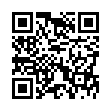Mighty Mouse as Application Switcher
Looking for an easier way to switch between multiple applications? Within Keyboard and Mouse Preferences under System Preferences, you can configure the scroll wheel to act as an Application Switcher. Press the scroll button to bring up Application Switcher, scroll to toggle to the application you want, and hit the scroll button again to switch. You can also double-click the scroll button to quickly switch to the previously active application.
Visit plucky tree
Submitted by
cricket
Recent TidBITS Talk Discussions
- Alternatives to MobileMe for syncing calendars between iPad/Mac (1 message)
- Free anti-virus for the Mac (20 messages)
- iTunes 10 syncing iPod Touch 4.1 (2 messages)
- Thoughts about Ping (16 messages)
Published in TidBITS 410.
Subscribe to our weekly email edition.
- Last Issue for 1997
- Plug & Play Web Sites in NetBITS
- Rare MacPicasso Unearthed
- 56K Standards Wars Waning?
- Frontier 5.0 Alphas for Mac and Windows
- COPSTalk 2.5 Connects Win95 and AppleShare IP
- AutoShare 2.0 Released
- Pixel Perfect
- Apple Store Reality Check
- Inspiration 5.0: Surprising Survivor
Meet the TidBITS Editors
Meet the TidBITS Editors -- In my "Eudora Tips & Tricks" article in TidBITS-405, I promised to be at the Peachpit Press booth at Macworld Expo in San Francisco next month. The schedule has been set up, and I'll be signing copies of my Eudora Visual QuickStart Guide on Thursday, 08-Jan-98 from 2:00 PM to 4:00 PM, so stop by and say hello! Tonya and Jeff Carlson will probably be around as well. [ACE]
 CrashPlan is easy, secure backup that works everywhere. Back up
CrashPlan is easy, secure backup that works everywhere. Back upto your own drives, computers, and online with unlimited storage.
With unlimited online backup, this is one resolution you can keep.
Back Up Your Life Today! <http://crashplan.com/ref/tidbits.html>