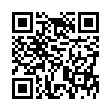View Extra Audio Details in Snow Leopard
In Snow Leopard, Option-clicking the Volume icon in the menu bar displays a list of sound input and output devices. Choose one to switch to it; it's much easier than using the Sound preference pane. Also, hold Shift and click the icon to set the system volume, which is separate from the general output volume.
Submitted by
Doug McLean
Recent TidBITS Talk Discussions
- Alternatives to MobileMe for syncing calendars between iPad/Mac (1 message)
- Free anti-virus for the Mac (20 messages)
- iTunes 10 syncing iPod Touch 4.1 (2 messages)
- Thoughts about Ping (16 messages)
Published in TidBITS 219.
Subscribe to our weekly email edition.
- Paul Durrant
- Cliff Miller
- Novell Buys WordPerfect
- Fax Modems & Power Macs
- Easy View Spreads Out
- Future System Software
Quantum Drives & Prices
Hard drive maker Quantum Corp. has introduced several new lines of drives, including the intriguing Grand Prix 4280 and 2140, which are 4.2 GB and 2.1 GB drives designed for multimedia applications. Despite their speed (7,200 rpm, 8.6 millisecond access time, and 7.3 MB per second sustained transfer rates), the drives are expected to have reasonable prices in the $2,500 and $1,650 range. Less expensive is the smaller Lightning line, which includes drives ranging in size from 365 MB to 730 MB and spinning at 4,500 rpm. That speed results in access times around 11 milliseconds, and prices should range from $315 to $599. Bringing up the bottom of the Quantum pack will be the inexpensive Maverick drives in 270 MB and 540 MB sizes, costing $265 and $489. The Mavericks are somewhat slower than the Lightning line, with spindle speeds of 3,600 rpm and access times around 14 milliseconds.
Unfortunately, you may have trouble getting your hands on some of these new drives, along with Quantum's existing drives. Rumor has it that Apple has exercised an option to purchase almost all of Quantum's drives for the next three months, and has another option it can exercise for three months after that. Thus, hard drive vendors may not be able to get their hands on Quantum drives quickly or in any quantity for the next three to six months, and we all recognize the roof that prices go through when demand outstrips supply. So, my advice is that if you're considering buying a Quantum hard drive, make sure first that it's in stock and can be shipped immediately, since orders may take forever to fill, and second, that the price is competitive with drives from other manufacturers, including Seagate, Micropolis, and Maxtor, among others.
In my experience, most drives are approximately equal in reliability (I'm talking here about the actual drive, not the case and power supply, etc.), so two of the other variables to check on are the throughput as it matches to your Mac and the noise of the drive. Different Macs have different SCSI speeds, and if you've got an SE/30, it doesn't really matter how fast your drive is, since most will outrun the SE/30's SCSI port. However, if you're using a Quadra 840AV with multimedia applications, you may want the fastest drive around. I mention noise only because every drive sounds different, and I've used drives that sound like they're drilling through my brain. No one should put up with that sort of environmental stress. The vendor you purchase a drive from should be able to help you with the speed question, although determining how much drive noise you can tolerate is up to you.
Information from:
Pythaeus
MacWEEK -- 21-Mar-94, Vol. 8, #12, pg. 3
 StuffIt Deluxe 2011 has everything you need to backup, encrypt,
StuffIt Deluxe 2011 has everything you need to backup, encrypt,share, and compress all of your photos, audio and documents.
Compress it. Secure it. Send it. Try StuffIt Deluxe 2011 today!
Click here for a free 30-day trial: <http://stuffIt.com/tidbits/>