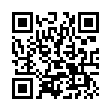Type an em-dash on an iPhone
Typography and punctuation geeks rejoice! It's easy to type an em-dash on the iPhone's or iPod touch's virtual keyboard. To do so, tap the .?123 key to switch to the numeric keypad. Then touch and hold on the Hyphen key to reveal a pop-up strip showing an em-dash. Slide to the em-dash and release your finger.
Note that this basic trick works with many other keys on the virtual keyboard.
Written by
Tonya Engst
Recent TidBITS Talk Discussions
- Alternatives to MobileMe for syncing calendars between iPad/Mac (1 message)
- Free anti-virus for the Mac (20 messages)
- iTunes 10 syncing iPod Touch 4.1 (2 messages)
- Thoughts about Ping (16 messages)
Published in TidBITS 219.
Subscribe to our weekly email edition.
- Cliff Miller
- Quantum Drives & Prices
- Novell Buys WordPerfect
- Fax Modems & Power Macs
- Easy View Spreads Out
- Future System Software
Paul Durrant
Paul Durrant <pdurrant@cix.compulink.co.uk> and Steve Dobbs <sdobbs@picayune.coginst.uwf.edu> note that the slightly smaller screen in the MessagePad 110 is not a problem, as mentioned in TidBITS #218, but in fact an excellent reminder to developers to check for screen size at runtime rather than assuming a certain size. As Paul says, "Taking advantage of the capability to write flexible software is good for the user, whose software doesn't break, and for the developer, who doesn't have to rush out tweaked versions."
 With ChronoSync you can sync, back up, or make bootable backups.
With ChronoSync you can sync, back up, or make bootable backups.Sync or back up your Mac to internal or external hard drives, other
Macs, PCs, or remote network volumes you can mount on your Mac.
Learn more at <http://www.econtechnologies.com/tb.html>!