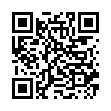Extract Directly from Time Machine
Normally you use Time Machine to restore lost data in a file like this: within the Time Machine interface, you go back to the time the file was not yet messed up, and you restore it to replace the file you have now.
You can also elect to keep both, but the restored file takes the name and place of the current one. So, if you have made changes since the backup took place that you would like to keep, they are lost, or you have to mess around a bit to merge changes, rename files, and trash the unwanted one.
As an alternative, you can browse the Time Machine backup volume directly in the Finder like any normal disk, navigate through the chronological backup hierarchy, and find the file which contains the lost content.
Once you've found it, you can open it and the current version of the file side-by-side, and copy information from Time Machine's version of the file into the current one, without losing any content you put in it since the backup was made.
Submitted by
Eolake Stobblehouse
Recent TidBITS Talk Discussions
- Alternatives to MobileMe for syncing calendars between iPad/Mac (1 message)
- Free anti-virus for the Mac (20 messages)
- iTunes 10 syncing iPod Touch 4.1 (2 messages)
- Thoughts about Ping (16 messages)
HAM Sandwich
One of the neatest capabilities of Finder 7 is the ability to put anything (including an alias) in the Apple menu by simply putting that item in the Apple Menu Items folder in the System Folder. Most people have put DAs there, and lots more immediately included aliases to their favorite applications, but what some people don't realize is that you can also put folders in that menu. When you select the item in the menu, the folder opens up. That's how Apple implemented the Control Panels item - it's merely a folder in the System Folder that's hardwired to appear in the Apple menu.
Of course once you realize that you can get to folders via the Apple menu, you (well, I did and a friend did, and lots of others did anyway) immediately think, "I wonder if that could be a hierarchical menu that would list the items inside the folder?" Now as much as I find hierarchical menus a pain on occasion (especially before I cleaned my mouse so well that it could pass a white glove test), I can see the utility of hierarchical menus for often-used folders. I assume that Jorg Brown and Now Software will enhance Now Menus to provide this capability, but I haven't heard anything from them about future products yet. What has been bouncing around on the nets for a while is a discussion about a program called Hierarchical Apple Menu, or HAM. (Forgive me if I wallow briefly in a pigpun.) HAM is written by Chris Derossi of Apple and will provide either four or six levels of hierarchical menu from folders when it is released sometime in June. I imagine that many levels of hierarchy would be truly difficult to navigate, but it might be easier than working your way through that many nested folders.
The only thing that Chris has yet to decide is how to distribute HAM, shareware or commercial. Apparently he wants to get the widest possible distribution for HAM, and there's been some debate as to which method would provide it. Since two other commercial products will probably provide similar functionality (Now Menus should, and Connectix's HandOff II 2.2 will include a similar utility called SuperMenu), I think that the shareware method will gain the widest distribution. I suspect that it will not earn as much money as a commercial release, but then again, commercial software is a lot more work and requires tech support and more frequent updates than shareware products generally do. All in all, commercial software is more work but has greater financial rewards. For those wondering how shareware would work, considering that Chris works for Apple, I gather from the net conversations that Claris would have nothing to do with it (which makes sense, since Claris doesn't sell any utilities), and Apple too is completely uninvolved with the project.
People have said that HAM stands to be the most powerful of the three utilities, probably in terms of the number of levels deep it goes. It's unclear how deep Now Menus or SuperMenu will go, but a shareware HAM combined with the free Understudy (which can allow certain applications to open files from other applications from the Finder) from Larry Rosenstein of Apple could damage some of Hand Off's popularity. I haven't used Hand Off II, but the current version of Understudy requires ResEdit for configuration, not exactly an ideal user interface. Still, it's hard to beat free (although the Hand Off II upgrade will be free to registered users).
Connectix -- 800/950-5880 -- 415/324-0727
Information from:
Ian C. Evans -- iceman@sequent.com
Dean Yu -- nerm@apple.com
Alexander M. Rosenberg -- alexr@apple.com
Richard C. Long -- long@mcntsh.enet.dec.com
Kiran Wagle -- kiran@copper.ucs.indiana.edu
Dennis Cohen -- drc@claris.com
Leonard Rosenthol -- leonardr@sv.portal.com
Alan D. -- aland@chaos.cs.brandeis.edu
Related articles:
MacWEEK -- 04-Jun-91, Vol. 5, #21, pg. 15
Typed notes are blended with recorded audio, video, and slides
to create notes that make more sense when you need them most.
Learn more at <http://www.usefulfruit.com/tb>!