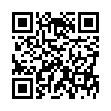Option-Click in Scroll Bars for Jump Scrolling
In Mac OS X in general, and thus in most native Mac OS X applications, hold down the Option key and click anywhere in a window's scroll bar to jump to that spot (rather than scrolling one screen). If you like this behavior, you can make it the default in the Appearance preference pane. For "Click in the scroll bar to:" select "Jump to here."
Written by
Adam C. Engst
Recent TidBITS Talk Discussions
- Alternatives to MobileMe for syncing calendars between iPad/Mac (1 message)
- Free anti-virus for the Mac (20 messages)
- iTunes 10 syncing iPod Touch 4.1 (2 messages)
- Thoughts about Ping (16 messages)
SevenBITS/17-Jun-91
For those of you who use System 7 and mount AppleShare servers, make an alias of the server icon when it's mounted. Then, if you ever want to mount the server manually, just double-click on the icon. AppleShare will ask for your password and mount the disk. Similarly, you can create an alias of any file or folder that's on a server, and double-clicking on its icon will bring up the username-and-password dialog to mount the server.
A related trick, but one that's more fun, involves aliasing your own hard disk. If you have File Sharing turned on, and put an alias of your hard disk on a floppy, you can double-click on that alias on any computer on your network, and after you provide a username and password that match the Owner Name and Owner Password in the Sharing Setup control panel, your hard disk will be mounted remotely, just as a file server would be. Imagine carrying the entire contents of your hard disk in your pocket!
A user recently discovered that a lot of ordinary files had been turned into aliases (or at least what looked like aliases with italic names and all) on her hard drive. The Finder could correct the problem when the user double-clicked on the icon, but it was a pain. Specifically, the Finder tries to resolve the alias by looking for an original file, then, embarassed, states, "That isn't an alias! I've fixed the problem." Doug Larrick posted to the System 7 LISTSERV discussion saying that he thought that Apple had recycled the old Bozo bit (which was an incredibly weak form of copy protection (Finder: You can't copy that file. User: What if I hold down the option key while doing it? Finder: Well, in that case, go ahead...") as the Alias flag. Makes sense, so if you run into this problem you can use ResEdit to flip the Alias flag. Programs like CE's DiskTop may also be able to do this, although you may have to work on the Bozo bit if they haven't been upgraded to support System 7 terminology.
Information from:
Doug Larrick -- doug@end.tufts.edu
Tonya Byard -- TidBITS Editor
Mark H. Anbinder -- mha@memory.ithaca.ny.us
 CrashPlan is easy, secure backup that works everywhere. Back up
CrashPlan is easy, secure backup that works everywhere. Back upto your own drives, computers, and online with unlimited storage.
With unlimited online backup, this is one resolution you can keep.
Back Up Your Life Today! <http://crashplan.com/ref/tidbits.html>