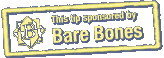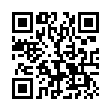Open Files from BBEdit Subversion Log
When you use BBEdit's Subversion client capabilities to update the working copy of your Subversion repository, BBEdit always displays the Subversion.log file, showing any changes. If you want to work on one of the files that appears as being added or updated, just select the full pathname and choose File > Open Selection (or just hit Command-D). This trick should also work any time you see a pathname within a BBEdit document.
Written by
Adam C. Engst
Recent TidBITS Talk Discussions
- Alternatives to MobileMe for syncing calendars between iPad/Mac (1 message)
- Free anti-virus for the Mac (20 messages)
- iTunes 10 syncing iPod Touch 4.1 (2 messages)
- Thoughts about Ping (16 messages)
Quadra Compatibility INIT
The fact that some popular applications (Word 4.0, for example) are incompatible with the new Quadra processor caches has received enough attention in the trade press that a few potential buyers have indicated that they are hesitating while compatibility problems are sorted out. Apple includes a Cache Control Panel which will turn the caches off, but running a Quadra without the processor caches severely restricts the performance that is the reason for obtaining a Quadra in the first place. A little-publicized feature of Apple's Cache Control Panel is that you can turn the caches on and off without restarting (hold down the option key while clicking the radio button). However, an even more convenient solution has been made available for free by Alysis Software, a small company best known for SuperDisk!, a fast and transparent file compression and password protection utility.
Alysis's Compatibility INIT is a System 7 extension that allows a Quadra to run otherwise incompatible software without any interruption in other work. Instead of having to turn the caches on and off from the Control Panel, a user can simply launch applications without fear of crashes from cache incompatibility.
The Compatibility INIT works by keeping track of applications that are incompatible with the Quadra's cache. When it sees that one of the applications in the exception list is running, it will automatically cut off the Quadra caches to avoid conflicts. Programs like Microsoft Word 4.0, Microsoft Excel 3.0, and Think C 4.0 will now run on "as is" on a Quadra. And if any other program is not compatible with your Quadra's caching, you can add it to the exception list and it will become immediately and forever "compatible." The application can be used right away without re-booting.
A little experimenting indicates that the Compatibility INIT really is context-sensitive. An application that requires turning off the caches will, naturally, not run nearly as fast as it would if it were compatible, but other background (or foreground) applications which are compatible continue to benefit from the Quadra's full speed.
Version 2.0 of Compatibility INIT did not permit DAs or extensions to be added to the list of software which needs to have the processor caches disabled. However, Alysis has just released version 2.2, which corrects this limitation. Basically, if you have a Quadra and have any software which is incompatible with the caches, you need Alysis's Compatibility INIT. It will make your life easier.
Version 2.2 is free for non-commercial use on Macintosh Quadras owned by individuals who own no more than one Macintosh. Companies wishing to license the Alysis Compatibility INIT should contact Alysis. It is widely available on electronic services and bulletin boards, but it remains copyright 1991 by Alysis Software Corporation with some portions copyright Symantec Corporation.
Alysis -- 800/825-9747 -- 415/566-2263
Information from:
Murph Sewall -- SEWALL@UCONNVM.BITNET
Alysis documentation -- Alysis on AOL
 CrashPlan is easy, secure backup that works everywhere. Back up
CrashPlan is easy, secure backup that works everywhere. Back upto your own drives, computers, and online with unlimited storage.
With unlimited online backup, this is one resolution you can keep.
Back Up Your Life Today! <http://crashplan.com/ref/tidbits.html>