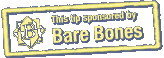Thoughtful, detailed coverage of the Mac, iPhone, and iPad, plus the best-selling Take Control ebooks.
Recent TidBITS Talk Discussions
- Alternatives to MobileMe for syncing calendars between iPad/Mac (1 message)
- Free anti-virus for the Mac (20 messages)
- iTunes 10 syncing iPod Touch 4.1 (2 messages)
- Thoughts about Ping (16 messages)
When you use BBEdit's Subversion client capabilities to update the working copy of your Subversion repository, BBEdit always displays the Subversion.log file, showing any changes. If you want to work on one of the files that appears as being added or updated, just select the full pathname and choose File > Open Selection (or just hit Command-D). This trick should also work any time you see a pathname within a BBEdit document.
From Adam C. Engst