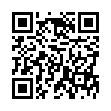View Extra Audio Details in Snow Leopard
In Snow Leopard, Option-clicking the Volume icon in the menu bar displays a list of sound input and output devices. Choose one to switch to it; it's much easier than using the Sound preference pane. Also, hold Shift and click the icon to set the system volume, which is separate from the general output volume.
Submitted by
Doug McLean
Recent TidBITS Talk Discussions
- Alternatives to MobileMe for syncing calendars between iPad/Mac (1 message)
- Free anti-virus for the Mac (20 messages)
- iTunes 10 syncing iPod Touch 4.1 (2 messages)
- Thoughts about Ping (16 messages)
Published in TidBITS 102.
Subscribe to our weekly email edition.
- Administrivia
- Hot PowerBooks
- 140 Floppy Solution
- Word 5.0 Addendum
- Macworld SF Impressions
- Software at Macworld
- Hardware at Macworld
- QuickTime Rules
- Major Word Bugs
- DeskWriter C Driver Grump
TidBITS Mailing List
Finally! After 101 issues and almost two years, we're setting up a mailing list so that you can receive TidBITS in your electronic mailbox. Thanks to some great folks at Simon Fraser University in Canada, you can now receive TidBITS directly rather than waiting for it to come through in comp.sys.mac.digest or snagging it from an FTP site a few days later. This will definitely be the fastest way to get TidBITS from now on. The mailing list should work for people on CompuServe as well, although probably not for people using the AppleLink gateway, since AppleLink has something like a 30K limit on incoming files, and although most issues are under 30K, I can't guarantee that all will fit through.
Subscription to the mailing list is extremely easy: just send an email message (you don't have to include a special Subject: line or special body text) to:
tidbits-subscription@sfu.ca
and you'll be automatically added to the mailing list. This list is not a discussion list; it is solely for distributing issues of TidBITS via email, so please do not use it to talk about TidBITS. I enjoy receiving comments and suggestions, but please send email to my personal account (ace@tidbits.halcyon.com) for that purpose. I include selected comments and suggestions in our weekly MailBITS column in TidBITS.
Information from:
Alvin Khoo -- khoo@sfu.ca
 Get more productive with software from Smile: PDFpen for
Get more productive with software from Smile: PDFpen forediting PDFs; TextExpander for saving time and keystrokes while you
type; DiscLabel for designing CD/DVD labels and inserts. Free demos,
fast and friendly customer support. <http://www.smilesoftware.com/>