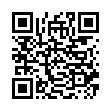Set Password Activation Time in Snow Leopard
In Snow Leopard, you can now set an amount of time after your Mac goes to sleep or engages the screen saver before it requires a password to log back on. In Leopard, the option was simply to require the password or not. Choose among several increments, between 5 seconds and 4 hours, from System Preferences > Security.
Submitted by
Doug McLean
Recent TidBITS Talk Discussions
- Alternatives to MobileMe for syncing calendars between iPad/Mac (1 message)
- Free anti-virus for the Mac (20 messages)
- iTunes 10 syncing iPod Touch 4.1 (2 messages)
- Thoughts about Ping (16 messages)
Published in TidBITS 102.
Subscribe to our weekly email edition.
- Administrivia
- Hot PowerBooks
- Word 5.0 Addendum
- TidBITS Mailing List
- Macworld SF Impressions
- Software at Macworld
- Hardware at Macworld
- QuickTime Rules
- Major Word Bugs
- DeskWriter C Driver Grump
140 Floppy Solution
140 Floppy Solution -- While you're peering around for your PowerBook 140's serial number to see if it's hot, check to see if your machine has the shield that solves the intermittent disk recognition problems that have plagued 140 owners. PowerBook 140s with a serial number of F2149 or later (PowerBooks made after Christmas, 1991) had the shield installed in the factory and will not experience this problem.
As we reported a few weeks ago, the immediate solution is to turn off the backlighting on the screen, and the long-term solution is to call Apple at 800/SOS-APPL and make arrangements to send it in to be fixed, a free repair I believe. Do note that this repair deal only applies to the 140, and not to the 170 or the 100.
Information from:
Mark H. Anbinder -- mha@baka.ithaca.ny.us
Typed notes are blended with recorded audio, video, and slides
to create notes that make more sense when you need them most.
Learn more at <http://www.usefulfruit.com/tb>!