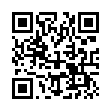Arrange Icons on the iPhone/iPod touch Home Screens
Unhappy with the arrangement of your icons? You can move them around as follows: First, hold down on any Home screen icon until all the icons wiggle. Now, drag the icons to their desired locations (drag left or right to get to other screens). Finally, press the physical Home button on your device. (Unlike earlier releases, iPhone Software 2.1 doesn't move just-updated apps to the end of your Home screens, so your icons should be more stationary once you've installed the update.)
Remember that you can replace Apple's default icons in the four persistent spots at the bottom of the screen with your four most-used apps!
Written by
Tonya Engst
Recent TidBITS Talk Discussions
- Alternatives to MobileMe for syncing calendars between iPad/Mac (1 message)
- Free anti-virus for the Mac (20 messages)
- iTunes 10 syncing iPod Touch 4.1 (2 messages)
- Thoughts about Ping (16 messages)
Apple Futures II
[continued from TidBITS-137/10-Aug-92]
OCE -- One of the most-discussed technologies in the works is Apple's Open Collaboration Environment, or OCE. Apple intends this engine, which has also been known as AppleMail, to provide developers with a core set of routines for Mac-to-Mac and user-to-user communications. Rather than competing with existing LAN-based mail vendors, as has been suggested, Apple is enabling these vendors to concentrate on the differentiating aspects of their products (such as features and frills) and leave the transport mechanism to Apple. This parallels Apple's introduction of the Communications Toolbox (CTB), which allowed developers to skip the drudgery of developing communications software and concentrate on expanding the envelope.
OCE offers a suite of services that include personal mailbox management, message and file transport, directory services, addressing, and digital signatures. As a result, electronic mail packages such as QuickMail, and even application software such as Microsoft Excel or Aladdin's StuffIt Deluxe, can take advantage of centralized services that allow users to exchange files and messages.
OCE includes a variety of interface extensions as well. Each user has a mailbox, and can set up desktop icons that point to other users' mailboxes. Because OCE integrates a wide variety of transport mechanisms, a user need have only one mailbox regardless of the number of communications services he or she uses. For example, an average Mac communications addict might have Internet, AppleLink, CompuServe, and QuickMail messages all available within a single mailbox.
For that same email junkie, OCE provides centralized directory services that permit user searches across a variety of mail systems and addressing schemes. Once a user has been found, his or her addressing information can be stored locally as a "business card" that could contain useful info such as telephone number, fax number, and spouse's favorite color.
Security is of increasing concern, and while there is still little agreement industry-wide on the best approach, Apple provides a digital signature mechanism within OCE. Essentially, users who want to ensure that no tampering occurs can digitally "sign" a message or file. When the recipient opens the message with the password used by the sender, the software can confirm that the message has not been modified. This is different from encryption, which prevents access, in that it only indicates that nothing has been changed along the way by someone without the proper password.
AppleScript -- Put simply, AppleScript is Apple's "programming language for the rest of us." Any action that a user can perform can also be scripted, whether it's a menu selection, a program launch, or a simple mouse click. What's more, AppleScript offers a "watch-me" feature, much like that in MicroPhone II, that creates a script for the user by noting his or her actions. Combined with Apple events, Apple's inter-application communication technology, AppleScript should allow users unprecedented control over automating their computers.
Many applications offer scripting in one form or another, including HyperCard, existing versions of StuffIt Deluxe, and Dantz's premiere backup utility, Retrospect. What's new here is that Apple has provided a centralized mechanism that should allow users to script many of their tasks with a single language, as well as permit collaboration among programs for complex tasks.
Third Parties -- Several companies were on hand, putting Apple's forthcoming System Software technologies to good use, and here are some of the ones that stood out.
Aladdin seemed to have things well in hand for the System Software Revolution Showcase. Their flagship product, StuffIt Deluxe, will offer OCE messaging and file exchange, as well as a full implementation of AppleScript. While StuffIt has offered scripting for a long time, this upcoming version will permit far more interaction with other applications. Aladdin's demonstrations showed that an AppleScript-aware StuffIt will interact fluidly with the Finder, among other programs. StuffIt Deluxe 3.0, which shipped just before the show, is fully compatible with AppleScript's recording mode, so you could turn on recording and then have AppleScript create a script for you based on your actions in StuffIt. Very impressive! The OCE implementation is as seamless as you could hope, with a pop-up addressing pane at the top of each StuffIt archive's window. It's out of the way if you're not going to use it (and presumably not there at all if you don't use OCE) but it's ready to go if you want to send the archive to someone else.
CE Software showed not only an OCE-aware version of QuickMail, an obvious use of the technology, but also an AppleScript-capable QuicKeys. This popular macro program, which has allowed users to string together events for a long time, will now be even more versatile when it comes to manipulating events and working with other applications.
StarNine Technologies' Directory Services product, which has already been shipping to provide centralized directory services for users of more than one email product, will be enhanced to include OCE directory support. For now, it's impressive enough that StarNine has managed to create a directory server that shows both QuickMail and Microsoft Mail users.
 Dragon speech recognition software for Macintosh, iPhone, and iPad!
Dragon speech recognition software for Macintosh, iPhone, and iPad!Get the all-new Dragon Dictate for Mac from Nuance Communications
and experience Simply Smarter Speech Recognition.
Learn more about Dragon Dictate: <http://nuance.com/dragon/mac>