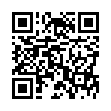Untrash the Trash
Feeling trasher's remorse? On Snow Leopard, you can open the Trash (click the Trash icon in the Dock) and "untrash" individual items there. Select one or more trashed items (files and folders) and choose File > Put Back. This returns the items to where they were when you originally put them in the trash. The keyboard shortcut is Command-Delete - the same as the shortcut for trashing an item in the first place, since in deleting something from the trash you are untrashing it.
Submitted by
Matt Neuburg
Recent TidBITS Talk Discussions
- Alternatives to MobileMe for syncing calendars between iPad/Mac (1 message)
- Free anti-virus for the Mac (20 messages)
- iTunes 10 syncing iPod Touch 4.1 (2 messages)
- Thoughts about Ping (16 messages)
Morph
The response from almost everyone when I asked what they found to be cool at the show was one word - Morph. In many ways, Morph, from Gryphon Software, is similar to ShareVision because it provides a sophisticated capability, image morphing in this case, at an incredibly low price.
Most people probably don't know what morphing is, but many of you have seen it in "Terminator II" when the newer model of the Terminator changed from the silvery humanoid form to mimic a police officer or whatnot. Basically, you take two images, and morph one into the other. Some of the demos that Gryphon showed at Macworld included a politically-ironic clip of Bush morphing into Bill Clinton and then into Ross Perot, along with a clip that showed a cat yawning and gradually morphing into a tiger roaring.
Murph Sewall said on the Info-Mac list that previously such special effects were done with something like a $15,000 Silicon Graphics workstation and a $3000 piece of specialized software. Of course, to achieve the quality necessary for movies or even broadcast video, you would probably still need that kind of power, but for more standard uses, Morph will do just fine for $149. Gryphon's show special of $89 definitely took the cake as far as most popular program, and every time I stopped by, the line of people waiting to plunk down their plastic money clogged the cramped Macworld aisle!
Without damping the obvious and thoroughly amazing way-cool value of Morph, it took me a bit to think of some relatively practical uses for the program. Keep in mind that because Morph must create lots of intermediate scenes between two pictures, I suspect it seriously hogs processor power and disk space, particularly when you're working with large color images. That said, the best real-world use I could think of falls in the presentation category - before and after pictures. Many people commonly use such pictures to demonstrate how well a project went, and what could be snazzier than a QuickTime movie of the shabby old house morphing into the trim new house. Some friends back in Ithaca would love to see that instead of the simple side-by-side photographs they use now. I hate to throw any water on Morph until I've had a chance to play with it personally, and I hope to do so in the future. Until then, suffice it to say that Morph stole the show in Boston.
Gryphon Software -- 619/454-6836 -- 619/454-5329 (fax)
gryphon@applelink.apple.com
Information from:
Murph Sewall -- SEWALL@UCONNVM.UCONN.EDU
in Los Angeles. The 3-day event is packed with sessions & evening
activities. Learn from the best. Meet and spend time with peers.
TidBITS readers save $50 at <http://macte.ch/conf_tidbits>!