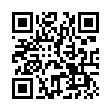Add Notes to Pre-existing Recordings in Pear Note
While most people think of Pear Note as a tool for recording notes live, it can be used to take notes on pre-existing recordings as well. If you have an audio or video recording that you'd like to take notes on in Pear Note, simply:
- Drag the audio/video file to Pear Note and import it into a new document.
- Hit play.
- Click the lock to unlock the text of the note.
Now you can take notes that will be synced to the recording, just as if you'd recorded them live.
Visit Useful Fruit Software
Written by
Adam C. Engst
Recent TidBITS Talk Discussions
- Alternatives to MobileMe for syncing calendars between iPad/Mac (1 message)
- Free anti-virus for the Mac (20 messages)
- iTunes 10 syncing iPod Touch 4.1 (2 messages)
- Thoughts about Ping (16 messages)
Macintosh Color Display
This new 14" color monitor is only an incremental improvement over the previous one (i.e., it performs exactly the same task), but Apple paid a lot more attention to detail, making for a nicer monitor at a lower price. You get the same 13" of usable area on the Trinitron CRT (cathode ray tube), and the size is the same at 640 x 480 (resolution is 70 dpi instead of 69 dpi), but the new CRT offers higher brightness, high contrast, and uniform color. The monitor is 50% brighter than the previous model and supposedly uses 32% less power, a move I wholeheartedly endorse. Now if only the new desktop units could emulate the PowerBooks' sleep mode.
Front-mounted controls and a tilt & swivel base make the monitor easier to use, and it complies with the strict Swedish guidelines for very-low frequency (VLF) and extremely low frequency (ELF) magnetic and electric emissions. Whether or not those emissions are specifically harmful (no one has conclusively proven that either way, as far as I've heard), I can't imagine that they're good for you. The monitor weighs a bit less, so it will be easier to lift, a major bonus to techie types who frequently have to move them. Finally, and I'm not sure how important this is, the monitor features automatic degaussing at startup. Probably akin to a stiff cup of espresso to start the day.
Typed notes are blended with recorded audio, video, and slides
to create notes that make more sense when you need them most.
Learn more at <http://www.usefulfruit.com/tb>!