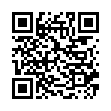Mac OS X Services in Snow Leopard
Mac OS X Services let one application supply its powers to another; for example, a Grab service helps TextEdit paste a screenshot into a document. Most users either don't know that Services exist, because they're in an obscure hierarchical menu (ApplicationName > Services), or they mostly don't use them because there are so many of them.
Snow Leopard makes it easier for the uninitiated to utilize this feature; only services appropriate to the current context appear. And in addition to the hierarchical menu, services are discoverable as custom contextual menu items - Control-click in a TextEdit document to access the Grab service, for instance.
In addition, the revamped Keyboard preference pane lets you manage services for the first time ever. You can enable and disable them, and even change their keyboard shortcuts.
Submitted by
Doug McLean
Recent TidBITS Talk Discussions
- Alternatives to MobileMe for syncing calendars between iPad/Mac (1 message)
- Free anti-virus for the Mac (20 messages)
- iTunes 10 syncing iPod Touch 4.1 (2 messages)
- Thoughts about Ping (16 messages)
PowerBook 160 and 180
In some ways, the 160 and 180 hold little interest - after all, they are merely upgraded versions of the 140 and 170, right? Yes, but Apple has added some new features and changed things just enough to keep Macintosh sales reps busy memorizing new features. The new 16-level gray-scale screens reportedly look very nice, especially the 180's active-matrix version; they sport built-in microphones; you can add up to 14 MB of RAM (but see below for an important warning about this); they ship in 120 MB hard drive configurations; they have more advanced battery saving technology; and like the PowerBook 100, they can act as SCSI hard disks for a desktop Mac. Last, but not least, both new models feature external video ports, so you won't have to purchase expensive internal video cards from companies like Envisio.
No, the 160 and 180 don't start the juices flowing in the way the neat new Duos do, but in many ways they are probably better machines. Apple had a chance to work out the quirks in the 140/170 design and the attention to details shows, although the 160 and 180 do not share the Duos' LED Caps Lock indicator. Unfortunately, prices on the 160 and 180, particularly a loaded 180, seem high to us, especially in comparison with a dockless Duo. Nonetheless, from all reports the 180's 4-bit active-matrix screen is stunning, much as the $5,500 color active-matrix displays at Macworld blew away any pre-conceived notions about display quality. If price means nothing to you, buy a PowerBook 180. Otherwise, consider the other new models since despite the demise of the ultra-cheap PowerBook 100, the current line looks extremely solid. Apple supposedly made $1 billion on the PowerBooks last year, and to judge from the improvements and new designs, the PowerBooks will continue to rake in the cash.
in Los Angeles. The 3-day event is packed with sessions & evening
activities. Learn from the best. Meet and spend time with peers.
TidBITS readers save $50 at <http://macte.ch/conf_tidbits>!