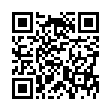Enabling Auto Spelling Correction in Snow Leopard
In Snow Leopard, the automatic spelling correction in applications is not usually activated by default. To turn it on, make sure the cursor's insertion point is somewhere where text can be entered, and either choose Edit > Spelling and Grammar > Correct Spelling Automatically or, if the Edit menu's submenu doesn't have what you need, Control-click where you're typing and choose Spelling and Grammar > Correct Spelling Automatically from the contextual menu that appears. The latter approach is particularly likely to be necessary in Safari and other WebKit-based applications, like Mailplane.
Submitted by
Doug McLean
Recent TidBITS Talk Discussions
- Alternatives to MobileMe for syncing calendars between iPad/Mac (1 message)
- Free anti-virus for the Mac (20 messages)
- iTunes 10 syncing iPod Touch 4.1 (2 messages)
- Thoughts about Ping (16 messages)
Published in TidBITS 155.
Subscribe to our weekly email edition.
- Administrivia
- Duo Warning
- QuarkXPress and DeskWriter 550C
- Quick QuickTime Comments
- Omega SANE Apparently Gone
- Easy View 2.22
- IntelliDraw Review
- Sounding Off
Eternal Optimism
People drooling over new Macintosh models, or even some of the older Macs, may be frothing with frustration right now. Apple has massive backorders on a large number of models. The lack of supply has a number of reasons, including unexpected demand and downright poor planning on Apple's part. In Apple's defense, some backlog stems from inability to get parts, such as those low-yield, active-matrix screens.
Luckily for Apple, they have no competition - if you want a Mac you'll wait. You're unlikely to buy a Windows machine, whereas PC-clone buyers would quickly jump ship to a competitor. If Apple plans to pump new models out every six months, they have to make the machines available. Otherwise customers see another form of vaporware, call it trickleware, because only a few lucky (or unlucky, depending on early quirks) souls manage to buy these machines.
We've received a list of Macintoshes that Apple expects to be in good supply through the end of the year. If something is NOT on this list, then figure that your chances of buying one within the next month are slim. The PowerBooks and Duos in particular will be in limited supply. The optimism in providing a list of available products is interesting (or perhaps merely desperation mixed with frustration, since Apple loses big bucks by not having products available during December). More interesting for those who want a machine in stock is that you may get a special deal on these models since Apple wants to sell in-stock machines rather than take orders for trickleware.
Macintosh LC II 4/floppy w/256K VRAM
Macintosh LC II 4/40 w/keyboard
Macintosh LC II 4/40 w/keyboard (System 6)
Macintosh LC II 4/80 w/VRAM but no keyboard
Macintosh LC II 4/160 w/VRAM but no keyboard
Macintosh IIsi 3/40
Macintosh IIsi 5/80
Macintosh IIsi 5/160
Macintosh IIci 5/SuperDrive (w/cache)
Macintosh IIci 5/80 (w/cache)
Macintosh IIci 5/230 (w/cache)
Macintosh IIvx 4/230
Macintosh Quadra 700 4/SuperDrive
Macintosh Quadra 700 4/80
Macintosh Quadra 700 4/230
Macintosh Quadra 700 4/400
LaserWriter NTR
LaserWriter IIf
LaserWriter IIg
Information from:
Pythaeus
Related articles:
MacWEEK -- 07-Dec-92, Vol. 6, #43, pg. 1
 With ChronoSync you can sync, back up, or make bootable backups.
With ChronoSync you can sync, back up, or make bootable backups.Sync or back up your Mac to internal or external hard drives, other
Macs, PCs, or remote network volumes you can mount on your Mac.
Learn more at <http://www.econtechnologies.com/tb.html>!