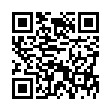Printing onto Forms from Preview
Having trouble accurately printing onto pre-printed forms from Preview? First, save your file as a PDF and review it carefully onscreen, then choose Print. Next, within Preview's Print dialog, under Scaling options, select "No automatic page scaling," to ensure proper alignment with the pre-printed form.
Written by
Tonya Engst
Recent TidBITS Talk Discussions
- Alternatives to MobileMe for syncing calendars between iPad/Mac (1 message)
- Free anti-virus for the Mac (20 messages)
- iTunes 10 syncing iPod Touch 4.1 (2 messages)
- Thoughts about Ping (16 messages)
Published in TidBITS 160.
Subscribe to our weekly email edition.
- Administrivia
- Word 5.x Not 32-bit Clean
- Gatekeeper 1.2.7
- PowerBook 160 Tip
- When Memory Isn't Enough, Try WAIS
- Virtual 3.0
- Species, Genus, Phyla
- Booth Bimbos
- That Pornography Thing
Sounding Off
Craig O'Donnell passes on some notes on Macintosh audio as of Macworld Expo in San Francisco:
I verified that the IIvx, Performa 600, and Duo 210/230 do NOT reproduce the right channel of a stereo sound file, for example, a stereo System Beep or a stereo QuickTime soundtrack. Apple's engineers did not know why this might be, but promised to track things down.
I also verified that the AppleCD 300 can send audio tracks (from your favorite Elton John CD, for example) down the SCSI bus as a 16-bit audio data stream. However, Apple engineers had no idea of applications for the firmware capabilities. (Essentially there are two problems: first, stereo audio is 10 MB per stereo minute which makes for large disk files; and second, the data would have to be sucked into an application or utility and made into a file, like an AIFF file, before it could be used for much of anything). This may, however, presage some sort of CD-ROM to DSP sound chip capability in future Macintoshes.
Information from:
Craig O'Donnell -- 72511.240@compuserve.com
 StuffIt Deluxe 2011 has everything you need to backup, encrypt,
StuffIt Deluxe 2011 has everything you need to backup, encrypt,share, and compress all of your photos, audio and documents.
Compress it. Secure it. Send it. Try StuffIt Deluxe 2011 today!
Click here for a free 30-day trial: <http://stuffIt.com/tidbits/>