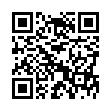Thoughtful, detailed coverage of the Mac, iPhone, and iPad, plus the best-selling Take Control ebooks.
Manage Multiple ChronoSync Documents
If you have multiple ChronoSync documents and need to run your syncs or backups manually, you may find it taxing to open each ChronoSync document and execute it manually. There are two easy methods to simplify managing multiple ChronoSync documents.
- You can add the ChronoSync documents to a Container document. A Container holds multiple ChronoSync documents and enables you to control several ChronoSync documents as if they were one document.
- You can make use of the Scheduled Documents Manager window to collect and organize commonly used ChronoSync documents without scheduling them.
Both methods allow you to schedule or manually run your syncs and backups.
Visit ChronoSync Tips
Written by
Adam C. Engst
Recent TidBITS Talk Discussions
- Alternatives to MobileMe for syncing calendars between iPad/Mac (1 message)
- Free anti-virus for the Mac (20 messages)
- iTunes 10 syncing iPod Touch 4.1 (2 messages)
- Thoughts about Ping (16 messages)
Published in TidBITS 160.
Subscribe to our weekly email edition.
- Word 5.x Not 32-bit Clean
- Sounding Off
- Gatekeeper 1.2.7
- PowerBook 160 Tip
- When Memory Isn't Enough, Try WAIS
- Virtual 3.0
- Species, Genus, Phyla
- Booth Bimbos
- That Pornography Thing
Administrivia
Boy, that rumor about the AppleCD 300 being in short supply was a bum steer (financially disadvantaged, reproductively challenged male bovine?). Numerous people wrote to tell me that they had seen units around, and I have one sitting on my desk right now. Oh well, can't always trust those Apple rumors.
 WebCrossing Neighbors Creates Private Social Networks
WebCrossing Neighbors Creates Private Social NetworksCreate a complete social network with your company or group's
own look. Scalable, extensible and extremely customizable.
Take a guided tour today <http://www.webcrossing.com/tour>