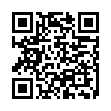Extract Directly from Time Machine
Normally you use Time Machine to restore lost data in a file like this: within the Time Machine interface, you go back to the time the file was not yet messed up, and you restore it to replace the file you have now.
You can also elect to keep both, but the restored file takes the name and place of the current one. So, if you have made changes since the backup took place that you would like to keep, they are lost, or you have to mess around a bit to merge changes, rename files, and trash the unwanted one.
As an alternative, you can browse the Time Machine backup volume directly in the Finder like any normal disk, navigate through the chronological backup hierarchy, and find the file which contains the lost content.
Once you've found it, you can open it and the current version of the file side-by-side, and copy information from Time Machine's version of the file into the current one, without losing any content you put in it since the backup was made.
Submitted by
Eolake Stobblehouse
Recent TidBITS Talk Discussions
- Alternatives to MobileMe for syncing calendars between iPad/Mac (1 message)
- Free anti-virus for the Mac (20 messages)
- iTunes 10 syncing iPod Touch 4.1 (2 messages)
- Thoughts about Ping (16 messages)
Published in TidBITS 160.
Subscribe to our weekly email edition.
- Administrivia
- Sounding Off
- Gatekeeper 1.2.7
- PowerBook 160 Tip
- When Memory Isn't Enough, Try WAIS
- Virtual 3.0
- Species, Genus, Phyla
- Booth Bimbos
- That Pornography Thing
Word 5.x Not 32-bit Clean
Chuck Levine wrote an apt response to our comment in TidBITS-157 that Word 5.x-related items flagged by Compatibility Checker 2.0 are compatible with System 7:
"I have found that a few of the Save As translators are NOT 32-bit clean (namely Text with Layout) Using these translators in 32-bit mode will crash systems. I first found this problem with Word 5.0a. Microsoft admitted that the problem wasn't fixed in 5.1 and wouldn't tell me when they planned on fixing it."
Chuck's right about the problem with the Text with Layout converter, and you should also watch out for these 32-bit problems with Word:
Using the WordPerfect converter in conjunction with AccessPC from Insignia Solutions.
Using Alki Software's MasterWord version 1.0 (update to 1.0b for 32-bit cleanliness).
Using Word 4.0 and earlier (Word 4.0a is fine). If you need 32-bit cleanliness and use Word 4.0, Microsoft will update you to 4.0d for free.
Microsoft Customer Service -- 800/426-9400
Microsoft Macintosh Word Technical Support -- 206/635-7200
Insignia Solutions -- 415/694-7600 -- 800/848-7677
Alki Software -- 800/669-9673 -- 206/286-2600
Information from:
Chuck Levine -- cml20@cd.amdahl.com
 CrashPlan is easy, secure backup that works everywhere. Back up
CrashPlan is easy, secure backup that works everywhere. Back upto your own drives, computers, and online with unlimited storage.
With unlimited online backup, this is one resolution you can keep.
Back Up Your Life Today! <http://crashplan.com/ref/tidbits.html>